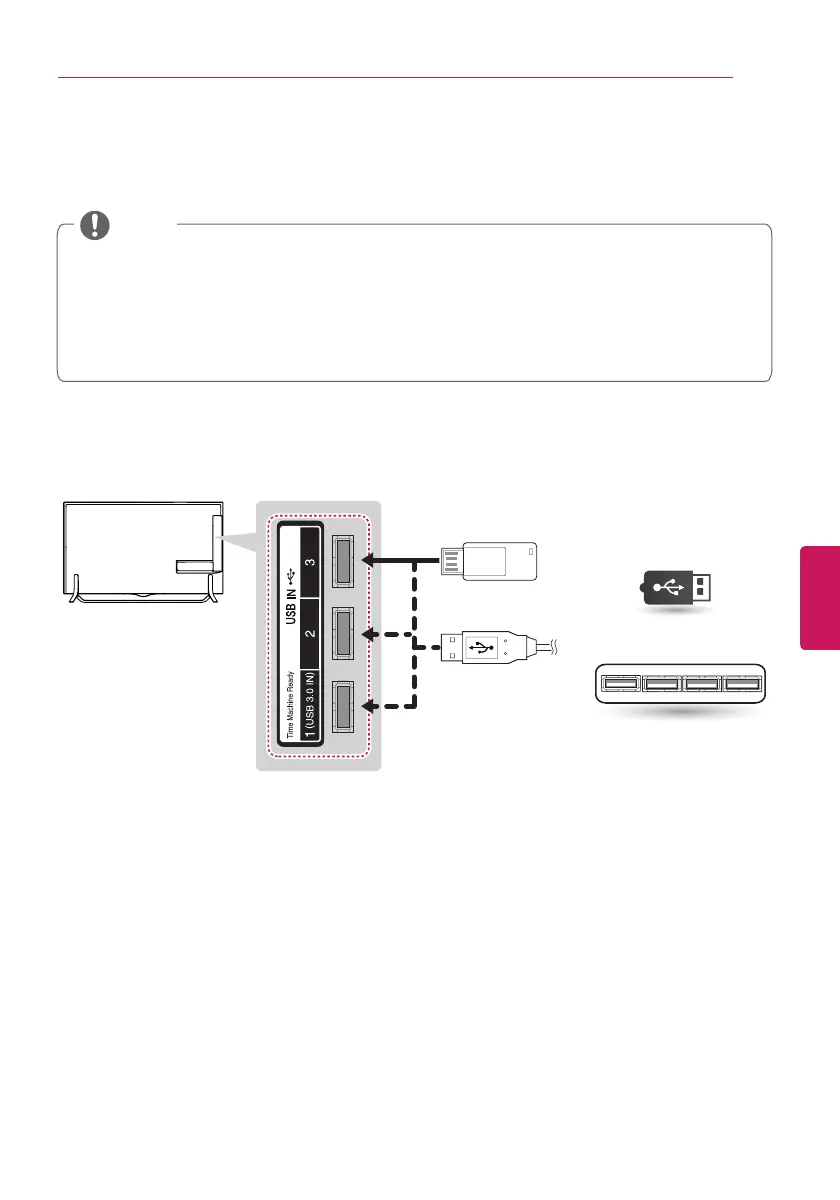ENGENGLISH
39
MAKING CONNECTIONS
Connecting a USB Drive
Connect a USB storage device such as a USB flash thumbdrive, external hard drive, or a USB
memory card reader to the TV.
To use Time Machine function, make sure your USB drive is connected to the USB IN 1 Time
Machine Ready port.
Some USB Hubs may not work. If a USB device connected using a USB Hub is not detected,
connect it to the USB port on the TV directly.
Connecting guide for USB 3.0 :
Some USB device may not work if it does not meet USB 3.0 standard. In this case, connect it
to USB IN 2 or USB IN 3 port.
NOTE
(*Not Provided)
Choose any USB input port to connect.
It does not matter which port you use.
USB
USB HUB
(*Not Provided)
