Copyright © LG Electronics. Inc. All rights reserved.
Only for training and service purposes
4.3. Local Dimming Function Check
(1) Turn on TV.
(2) At the Local Dimming mode, module Edge Backlight
moving right to left Back light of IOP module moving.
(3) Confirm the Local Dimming mode.
(4) Press “exit” Key.
4.4. Magic Motion Remote control test
- Equipment : RF Remote control for test, IR-KEY-Code
Remote control for test
- You must confirm the battery power of RF-Remote control
before test(recommend that change the battery per every lot)
- Sequence (test)
1) If you select the ‘start key(OK)’ on the Adjustment remote
control, you can pairing with the TV SET.
2) You can check the cursor on the TV Screen, when select
the "OK" key on the Adjustment remote control.
3) You must remove the pairing with the TV Set by select
‘Mute + OK Key’ on the Adjustment remote control.
4.5. 3D function test
(Pattern Generator MSHG-600, MSPG-6100[Support HDMI1.4])
* HDMI mode NO. 872 , pattern No.83
(1) Please input 3D test pattern like below.
(2) When 3D OSD appear automatically, then select green key.
(3) Don't wear a 3D Glasses, Check the picture like below.
4.6. Option selection per country
4.6.1. Overview
- Option selection is only done for models in AJ/JA/IL
4.6.2.Method
(1) Press "ADJ" key on the Adjustment remote control, then
select Country Group Menu.
(2) Depending on destination, select Country Group Code or
Country Group then on the lower Country option, select
US, CA, MX. Selection is done using +, - or ►◄ KEY.
4.7. HDMI ARC Function Inspection
(1) Test equipment
- Optic Receiver Speaker
- MSHG-600 (SW: 1220 ↑)
- HDMI Cable (for 1.4 version)
(2) Test method
1) Insert the HDMI Cable to the HDMI ARC port from the
master equipment. (HDMI2)
2) Check the sound from the TV Set.
3) Check the Sound from the Speaker or using AV & Optic
TEST program (It’s connected to MSHG-600)
4.8. Tool Option selection
- Method : Press "ADJ" key on the Adjustment remote control,
then select Tool option.
4.9. Ship-out mode check (In-stop)
- After final inspection, press In-Stop key of the Adjustment
remote control and check that the unit goes to Stand-by
mode.
Model EU/CIS Tool 1 Tool 2 Tool 3 Tool 4 Tool 5 Tool 6 Tool 7 Tool 9
65UG87_V-Z_ EU 34537 4628 58041 64601 59558 2379 37007 3
65UG87_9-Z_ EU 34537 4628 58041 64601 59558 2379 37519 3
65UG87_V-Z_ CIS 34537 4632 58009 64601 59558 2379 37519 3
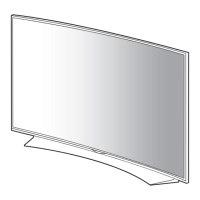
