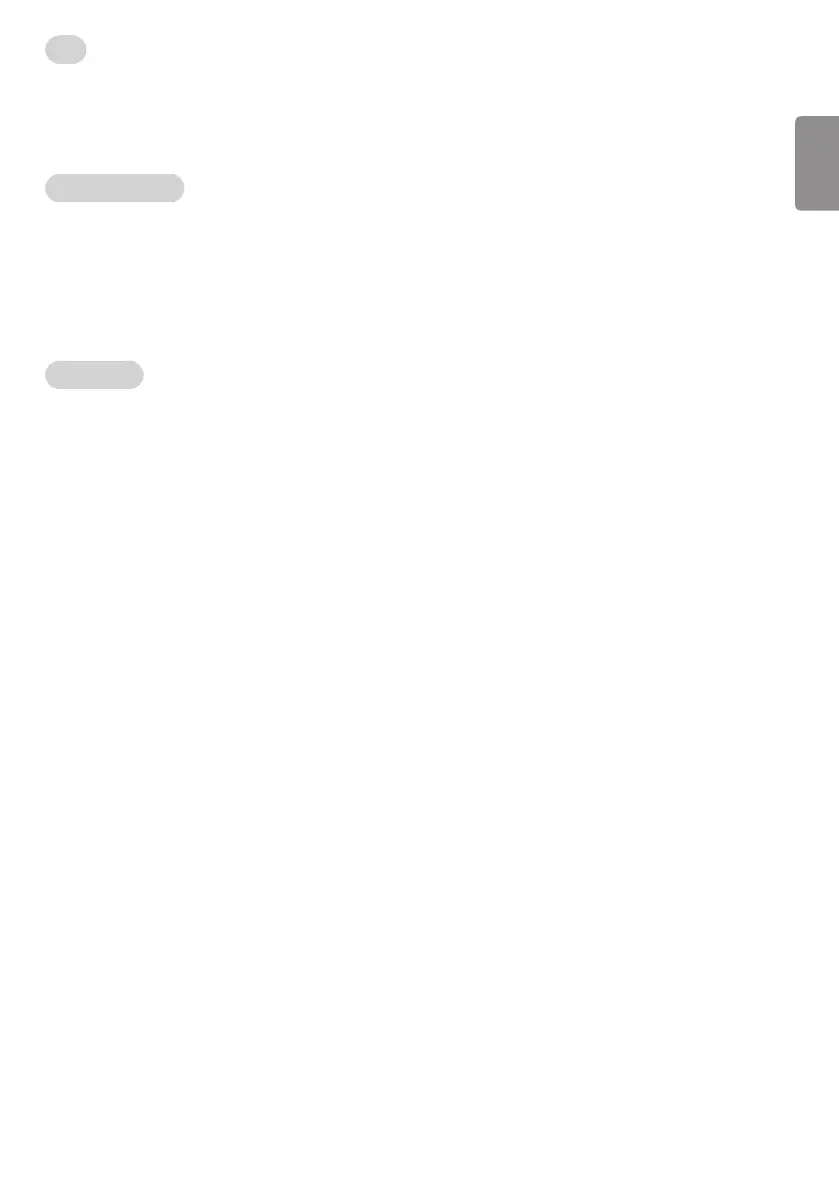ENGLISH
13
DPM
(Depending upon model)
• You can congure the DPM (Display Power Management) function.
• If this option is not set to O, the Signage set enters the DPM mode when there is no input signal.
• If you set this option to O, the DPM function is disabled.
Sustain Aspect Ratio
(Depending upon model)
• Sustain Aspect Ratio sets the power mode of the HDMI Switching IC, which detects HDMI external input
signals in the Signage Standby state after DPM Power O turns o the Signage.
• If Sustain Aspect Ratio is set to ON, the HDMI Switching IC is supplied with power even in Standby state after
DPM turns o the Signage.
• If Sustain Aspect Ratio is set to OFF, the HDMI Switching IC maintains low power mode in Standby state after
DPM turns o the Signage.
Screen Saver
• When the currently displayed app has not received any user input for an hour, it will be replaced by a Screen
Saver.
• If you turn this option ‘O’, the current picture may create an afterimage burned onto your screen, possibly
permanently.
