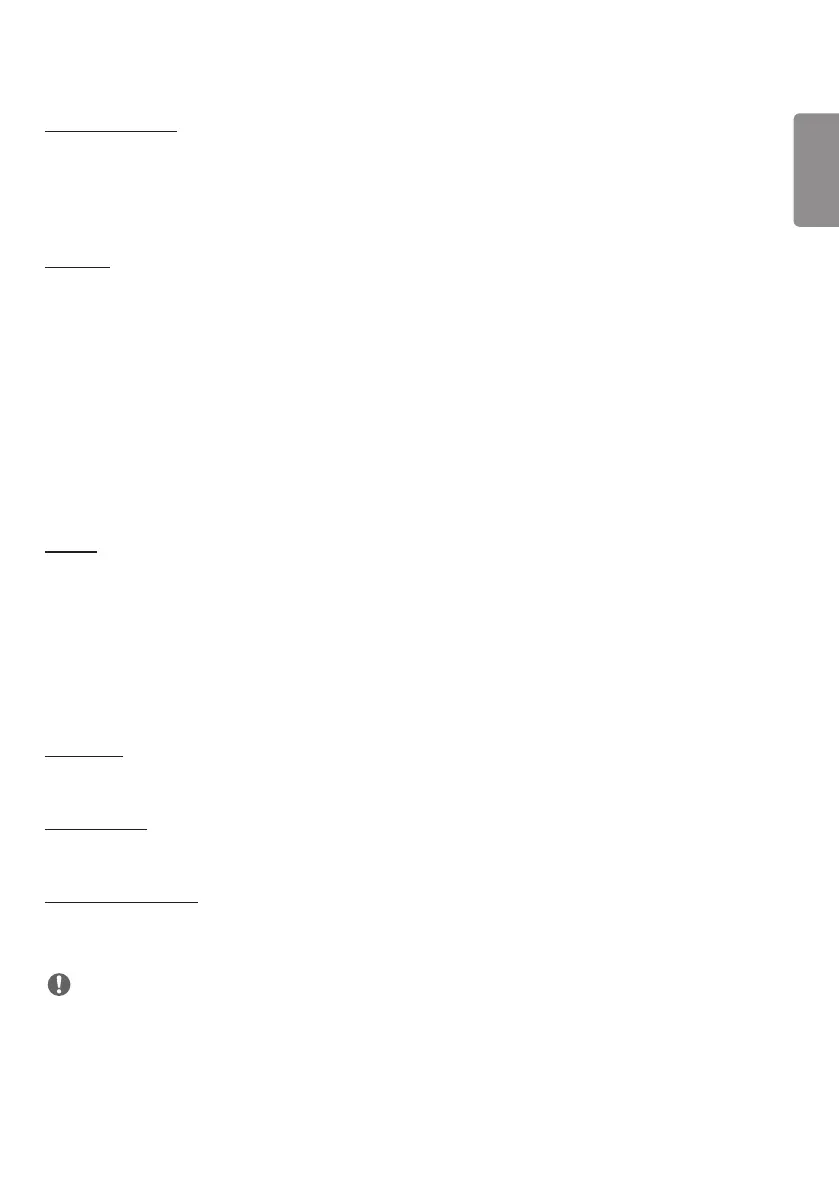ENGLISH
17
[LAN Daisy Chain]
• LAN Daisy Chain forms a daisy chain of LAN ports so that even if you connect only one monitor set to a network, the
other sets in the daisy chain are connected to the network.
• However, the first monitor set in the daisy chain must be connected to the network through a port that is not used
for the daisy chain connection.
[SoftAP]
If you set up a SoftAP, you can connect many devices via a Wi-Fi connection without a wireless router and use wireless
Internet.
• The SoftAP and ScreenShare features cannot be used at the same time.
• On models that support Wi-Fi dongles, the SoftAP menu is enabled only when a Wi-Fi dongle is connected to the
product.
• Wi-Fi Channel: You can directly select a Wi-Fi channel.
• SoftAp Access Information
- SSID: A unique identifier necessary to make a wireless Internet connection
- Security Key: Security key: The security key you enter to connect to the desired wireless network
- Connected Devices Count: lumber of connected devices: Shows the number of devices currently connected to your
Signage device via a Wi-Fi connection. Up to 10 devices are supported.
[UPnP]
Open and block UDP port 1900, which is used for UPnP.
• The default setting is [On]. Setting this feature to [Off] blocks UDP port 1900, making the UPnP function
unavailable.
• If you set this feature to [Off], Sync Mode's "Network" option will be deactivated. When the value for Sync Mode is
"Network," the value switches to "Off," deactivating the "Network" option.
• If you change the UPnP value, the change will not be applied before a [reboot].
• If you set UPnP to [Off], you cannot use Group Manager 2.0 properly.
[Ping Test]
Check your network status with the ping test.
[Port Control]
Unused ports can be blocked for network security.
[Connection Domain]
Change domain for checking network connection.
NOTE
• A reboot is recommended for the settings to be applied properly.
