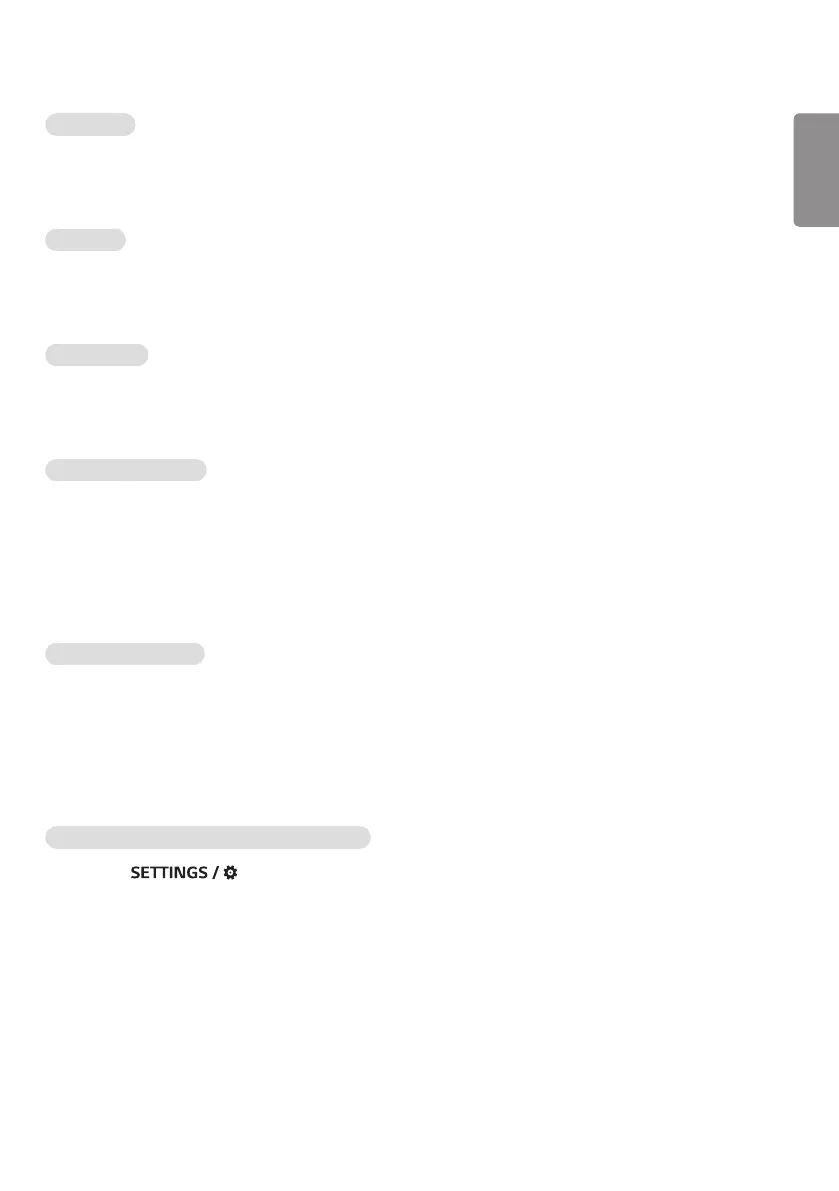ENGLISH
21
[Start Time]
• Set the Start time.
• This option is available only when [Repeat] is set to [Schedule].
• You cannot set the same time for Start time and End time.
[End Time]
• Set the End time.
• This option is available only when [Repeat] is set to [Schedule].
• You cannot set the same time for Start time and End time.
[Action Cycle]
You can select from among 1 - 10 min / 20 min / 30 min / 60 min / 90 min / 120 min / 180 min / 240 min.
• This option is only available when [Orbiter] is selected.
• [Orbiter]: The screen location moves at every set interval.
[User Image Download]
• In order to download an image, there must be an image file in “ISM” folder on your USB storage device.
• Delete the existing images stored on internal memory before downloading a new image file.
• Supported image file formats: BMP, JPG, JPEG and PNG
• You can download up to 4 images. (The maximum resolution is 1920 x 1080.)
• If a bar image is deleted or does not exist, the default image is used. (The default image is a white background)
• This option is only available when [User Image] is selected.
[User Video Download]
• In order to download a video, there must be a video file in the “ISM” folder on your USB storage device.
• Delete the existing contents stored on the internal memory before downloading a new video file.
• Supported video file formats: “MP4”, “AVI”, “FLV”, “MKV”, “MPEG”, “TS”
• You can download only 1 video.
• If a video is deleted or does not exist, the default video is used. (The default video is a white background image)
• This option is only available when [User Image] is selected.
* How to reset or delete User Image / User Video
• Reset using > [Admin] > [Factory Reset]
• Open the Player app > Click “Delete” button at the top right of the screen > Delete downloaded image / video
