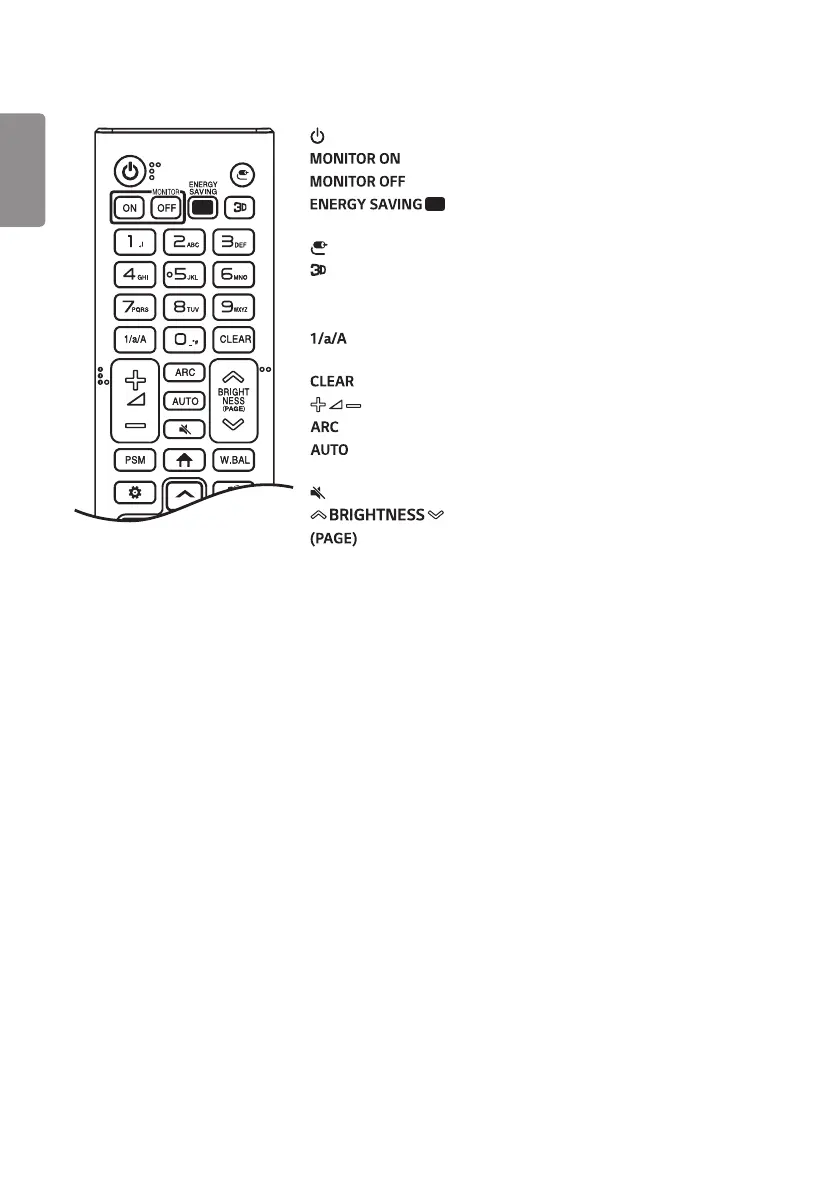ENGLISH
16
(POWER) Turns the monitor on or off.
Turns the monitor on.
Turns the monitor off.
Reduces power consumption by adjusting peak screen
brightness.
(INPUT) Selects the input mode.
Used for viewing 3D video. (This function is not supported.)
Number and Alphabet buttons
Enters numerical or alphabetical characters depending upon the setting.
Toggles between numerical and alphabetical. (This function is not
supported.)
Deletes the entered numerical or alphabetical character.
(Volume Up/Down Button) Adjusts the volume level.
Selects the screen size.
Automatically adjusts picture position and minimizes image instability.
(This is supported only for the RGB input.)
(MUTE) Mutes all sounds.
Adjusts the brightness of the display.
Moves to the previous or next screen.
