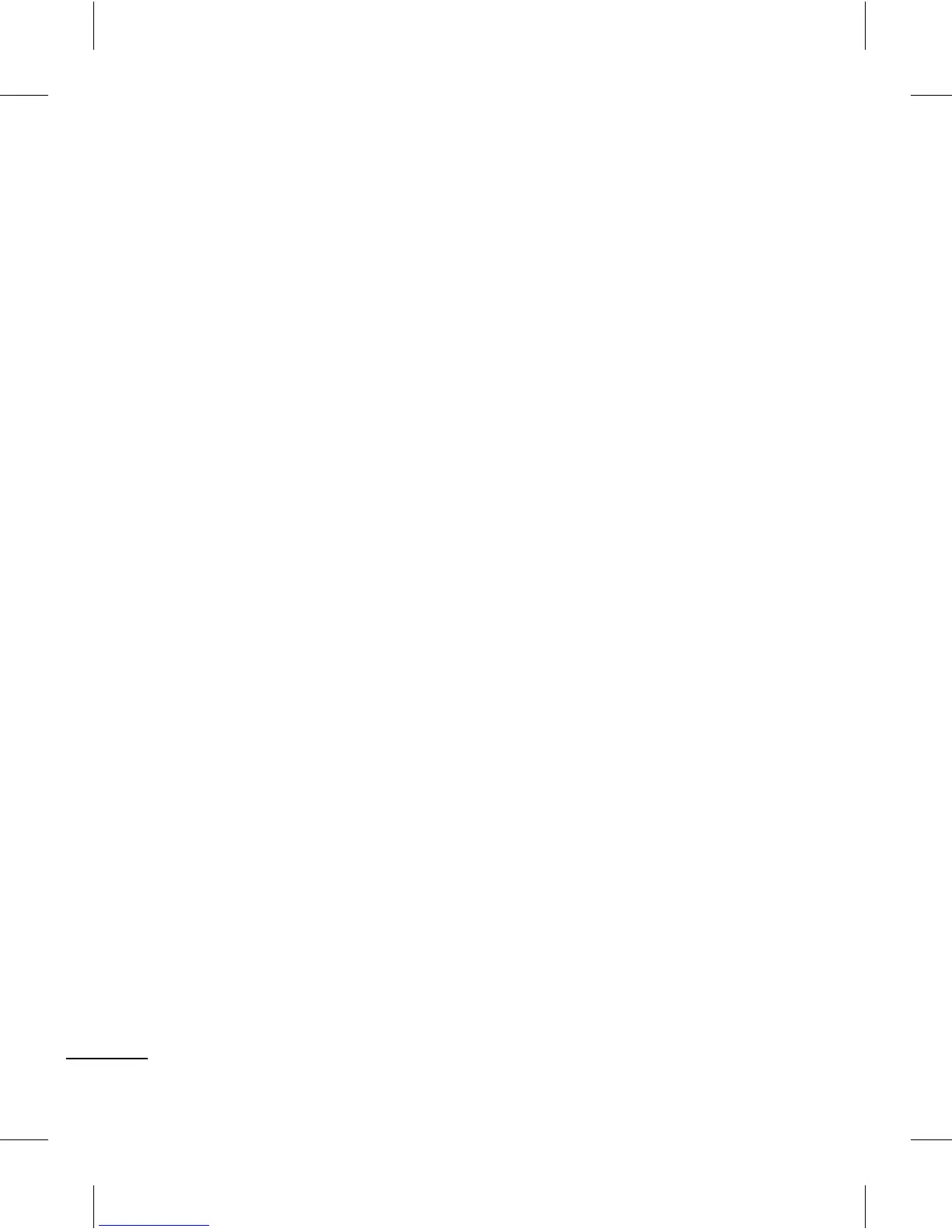18
E-mail
Setting up your e-mail
You can stay in touch on the
move using e-mail on your LG-
A290. It’s quick and simple to
set up a POP3 or IMAP4 e-mail
account.
1. Press Menu Select
Messaging and choose
E-mail.
2. The first time you open the
E-mail, you need to setup
an email account. A setup
wizard opens to help you
add an e-mail account.
3. Follow the pop up
instruction and enter the
information required.
Sending an e-mail using
your new account
To send/receive an e-mail,
you should set up an e-mail
account.
1. From Menu Select
Messaging and choose
E-mail.
2. From Options Choose Write
e-mail and a new e-mail
editor screen will open.
3. Enter the recipient’s address
and write a subject.
4. Enter your message.
5. Press
Options
, select
Add
attachments
to add a file.
6. From Options Choose Send
to sent your e-mail.
Schedule SMS
Press (Menu >
Messaging>Schedule SMS)
User can schedule an SMS, so
that it can be sent to the pre
define number on Set date and
Set time.
Camera
Taking a quick photo
1. Press Menu and select
Multimedia. Select Camera
to open the viewfinder.
2. Holding the phone and,
point the lens towards the
subject of the photo.
