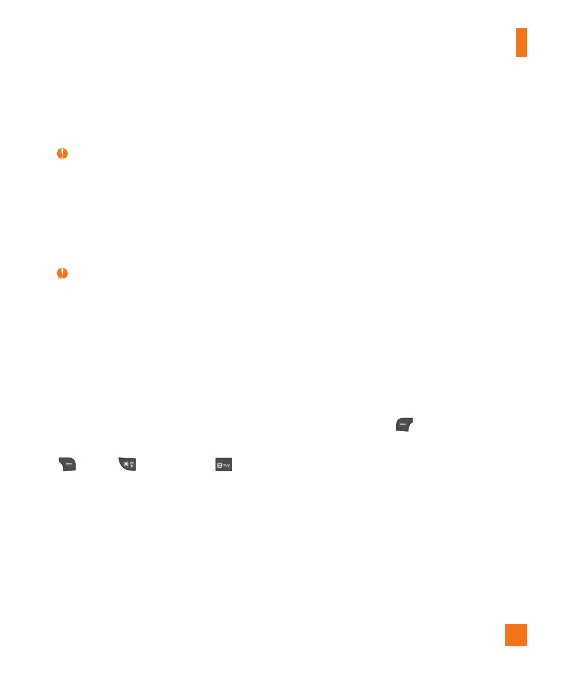61
ŹDownloaded games and applications are
displayed in the list.
Note
The JAR file is a compressed format of the Java
program and the JAD file is a description file
that includes all detailed information. From the
network, prior to download, you can view all
detailed file descriptions from the JAD file.
Warning
Only J2ME (Java 2 Micro Edition) based
programs will run on a phone.
J2SE (Java 2 Standard Edition) based programs
will only run on a PC.
Camera & Recordings
To access Camera & Recordings, from the
standby screen, press the Right Soft Key
Menu, My Stuff, and Camera
& Recordings.
Take Photo
Using the camera in your phone, you can take
pictures of people or events while on the move.
Additionally, you can send photos to other
people in a picture message.
The following options will appear (as icons) at
the bottom of the screen.
ŹAlbum: Allows you to see saved image and
video files.
ŹVideo: Allows you to switch to Camcorder
mode.
ŹCapture: Allows you to capture the image.
ŹZoom: Allows you to set the zoom level.
ŹBrightness: Allows you to adjust the
brightness level.
The Left Soft Key Settings will bring up
the following options:
Preview Tab
ŹImage Size: The resolution of the image
can be captured in 1280*960, 640*480,
or 320*240.
ŹColor Effects: Allows you to choose from
Off, Mono, Sepia, or Negative.
My Stuff