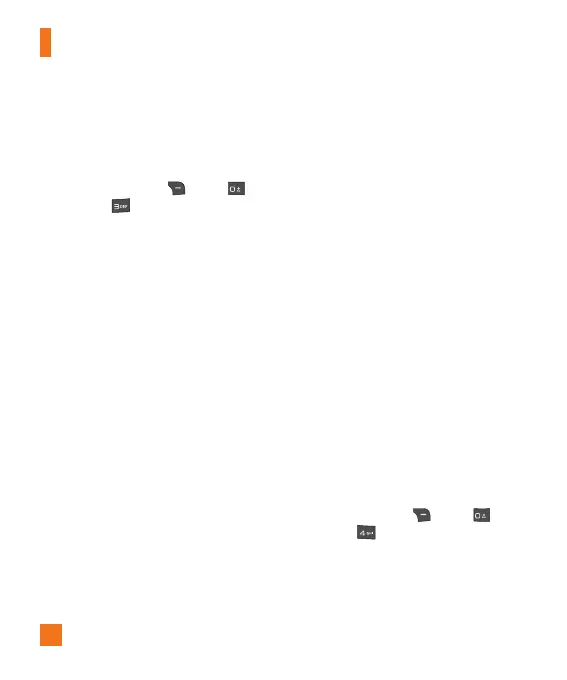70
Display
This menu allows you to configure your Display
settings.
To access Display, from the standby screen,
press the Right Soft Key Menu,
Settings, and Display.
Shop Wallpapers
Connects to AT&T’s Wallpapers download site.
Wallpapers
This menu allows you to set a picture or color
as your background for the Main or External
screens.
Fonts
You can configure the font size and color of the
font that your phone uses.
Clocks & Calendar
This feature allows you to select a Clock or
Calendar to display on the Main or Extenal
screens.
Brightness
You can set the brightness of the display
screen and the keypad.
Backlight Timer
Use this to set the duration of the display
backlight and keypad.
Color Schemes
Allows you to change the whole look of your
phone display to a Black or White scheme.
Menu Styles
You can set the main menu style to Icon or
List view.
Call
This menu allows you to configure your Call
settings.
To access Call, from the standby screen,
press the Right Soft Key
Menu,
Settings, and Call.
Settings