10. ENGINEERING MODE
- 143 -
Copyright © 2013 LG Electronics. Inc. All right reserved.
Only for training and service purposes
LGE Internal Use Only
10. ENGINEERING MODE
Copyright © 2007 LG Electronics. Inc. All right reserved.
Only for training and service purposes
LGE Internal Use Only
/ 131
10. ENGINEERING MODE
10. ENGINEERING MODE
Engineering mode is designed to allow a service man/engineer to view and test the basic functions
provided by a handset. The key sequence for switching the engineering mode on is “3845#*395#
“Select. Pressing END will switch back to non-engineering mode operation. Use Up and Down key to
select a menu and press ‘select’ key to progress the test. Pressing ‘back key will switch back to the
original test menu.
[1] Device Test
[1-1]All Auto Test - Partial
[1-2]All Auto Test Result - Partia
l
[1-3]All Auto Test-Ful
[1-3-1]All Auto Test
[1-3-2]All Auto Test Result
[1-3-3]All Auto Detect
[1-3-4]Key Press Test
[1-3-5]Camera Test
[1-3-6]LCD & LED Test
[1-3-7]Sound Test
[1-3-8]Vibrator Test
[1-3-9]BT Test
[1-3-10]FM Radio Test
[1-3-11]Acoustic Loopback
[1-3-12]LCD Backlight
[1-3-13]Keypad Backlight
[1-3-14]Vibrator Duration
[2]ELT TEST
[2-1]automatic
[2-1-1]1 Time
[2-1-2]2 Times
[2-1-3]3 Times
[2-1-4]4 Times
[2-1-5]5 Times
[2-1-6]25 Times
[2-1-7]100 Times
[2-1-7]Infinite Times
[2-2]Manual
[2-2-1]LCD Backlight
[2-2-2]Ringtones
[2-2-3]Vibrator
[2-2-4]Camera
[2-2-5]Audio Loopback
[3]SW sanity Test
[3-1]FPRITest
[3-2] E Serial NO
[3-3] UA String
[3-4] UA Profile
[3-5] Unlock SIM
[3-6]DB Check
[3-6-1]Copy to User Disk
[3-6-2]Copy to Ext Disk
[3-6-3]CRC
[4]Factory Reset
[5]Version
[6]Call Timer
[7]Engineer mode
[7-1]Battery Test
[7-2]BattFakeMode
[7-3]Network setting
[7-3-1] Network info
[7-3-2] Band selection
[7-3-3] PLMN list preference
[7-4] Device
[7-4-1] Set UART
[7-4-2] GPIO
[7-4-3] Eint
[7-4-4] Set default level
[7-4-5] Sleep mode
[7-4-6] DCM mode
[7-4-7] Vedio setting
[7-4-8] Memory info
[7-4-9] FM radio
[7-4-10] TST output mode
[7-4-11] PMU register setting
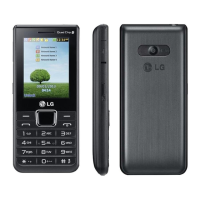
