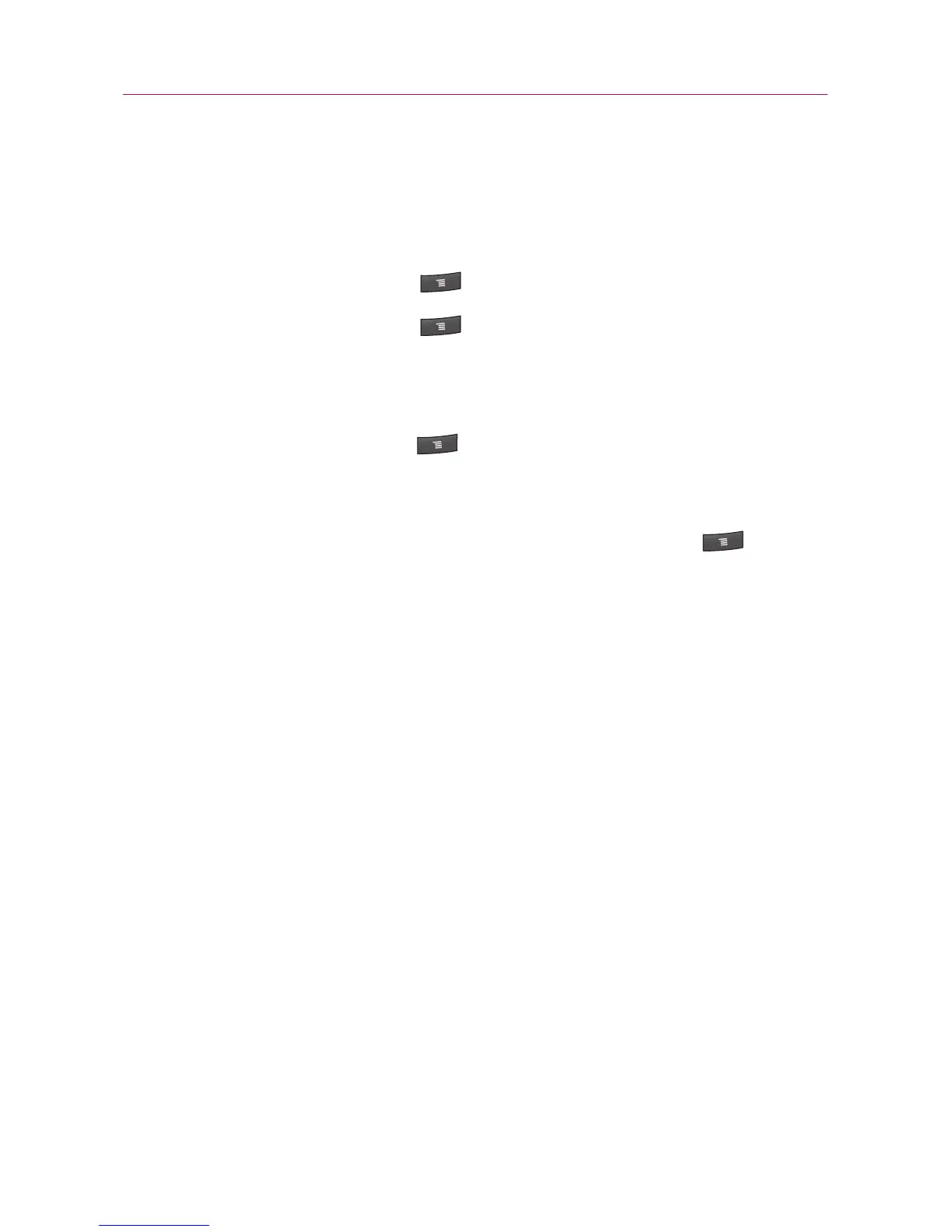174
To cancel a download
If you change your mind about downloading a file, or start
downloading one by accident, you can cancel the download in
progress.
1. Press the
Menu Key and touch More > Downloads.
2. Press the
Menu Key again, then touch Cancel all
downloads
.
To view the files you’ve downloaded
©
Press the Menu Key and touch More > Downloads.
The files you've downloaded are listed in order. Touch a file
to open it.
You can clear the list by pressing the Menu Key then
touching Clear list.
Browser
