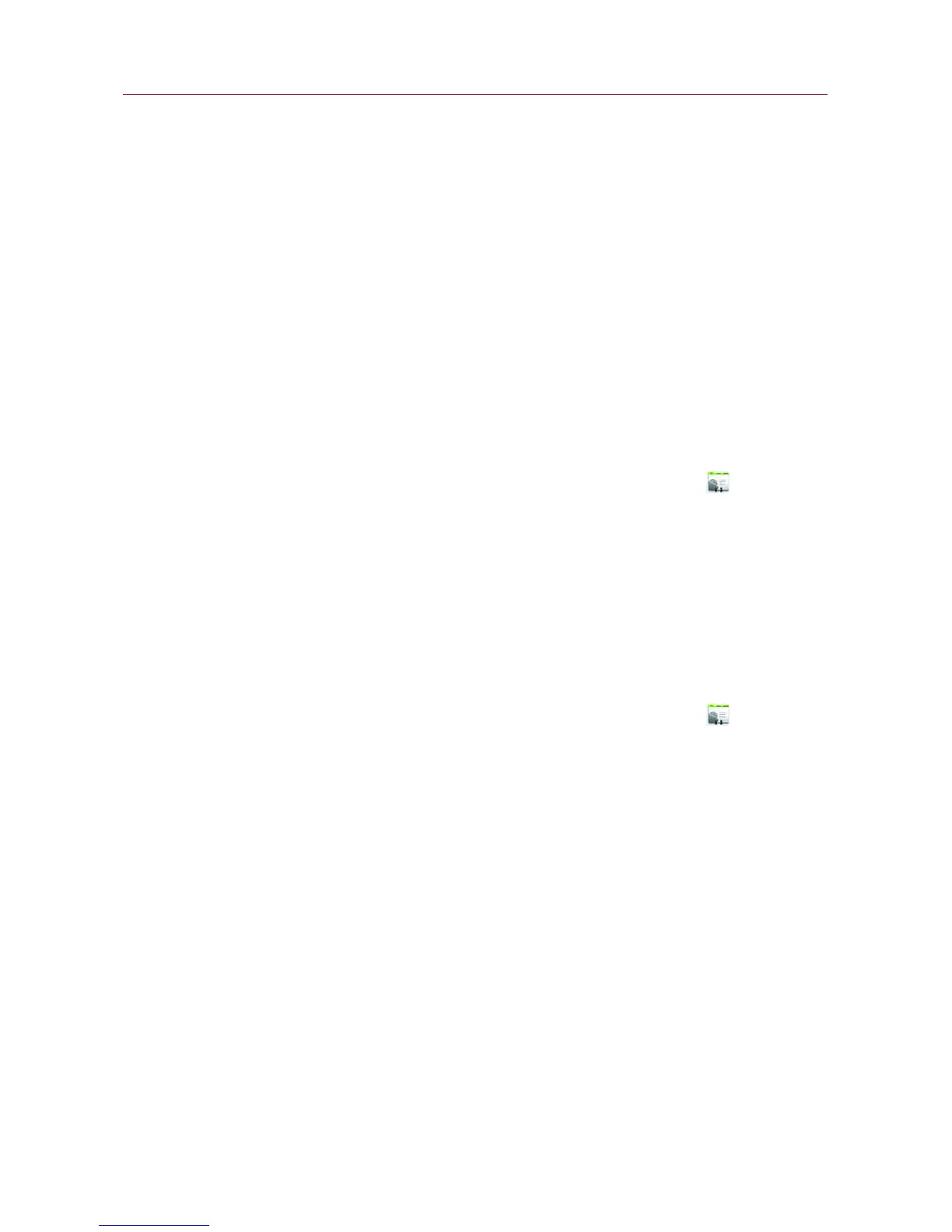76
Calling Your Contacts
Instead of manually dialing phone numbers using the dialpad, you
can use your Contacts list to dial quickly and easily.
You can also quickly call a contact by using Quick Contact. See
“
Connecting Quickly With Your Contacts
”
on page 54.
Adding, editing, and performing other tasks with your contacts is
described in
“
Contacts
”
on page 82. If you have contacts on the
web, they're synchronized with your phone when you first connect
to your Google
TM
Account.
To call a contact
1. From the Home screen, touch the Contacts icon .
2. Touch the contact to call.
3. Touch the phone number to use to call the contact.
See
“
Communicating with your contacts
”
on page 90 for
more options.
To call a favorite contact
1. From the Home screen, touch the Contacts icon then
touch the Favorites tab.
You can add and remove favorites by touching the star next
to their names (when you're viewing information about the
contact). See
“
Adding a Contact to Your Favorites
”
on page
87.
2. Touch the favorite to call.
3. Touch the phone number to use to call the contact.
Placing and Receiving Calls