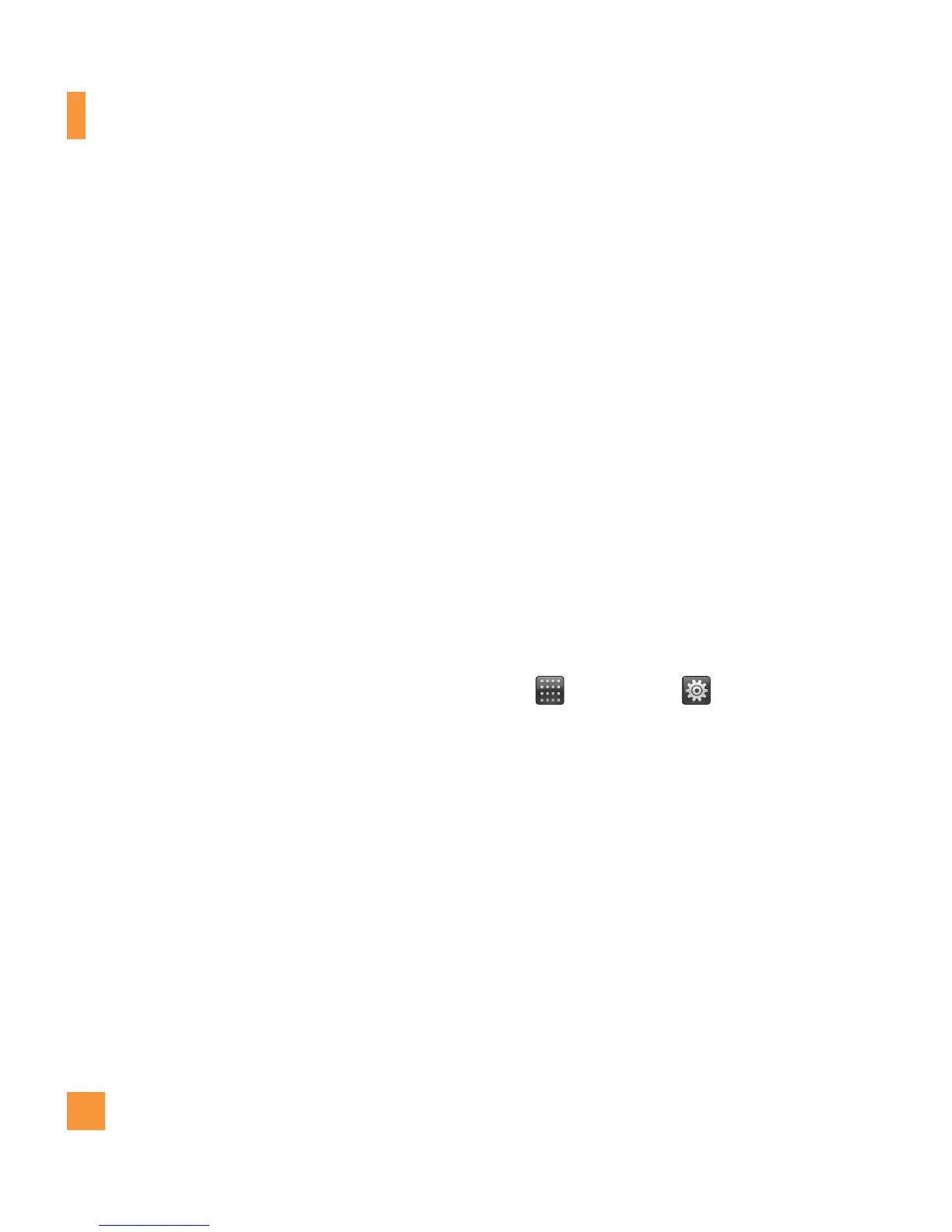98
n
Note
Not all SIM Cards have a PIN2. If your SIM Card
does not, this menu option is not displayed.
]
Change Codes: The Change codes feature
allows you to change your current PIN and
lock codes to new ones. You must enter the
current password before you can specify a
new one. You can change the access codes
for: Security Code, PIN1, PIN2
Reset Settings
This function allows you to restore factory
settings. To do this, you need the security
code.
]
Master Reset: Restores the settings
(e.g.: Audio, Display, Language, Date &
Time, Bluetooth
®
Settings) on the handset
memory to default values.
]
Master Clear: Deletes downloaded/user
created contents (e.g.: images, videos) from
Handset content and the External Memory
card.
• Phone
- Deletes all downloaded/user created
Images, Videos & Sounds from the
Handset Memory.
- Deletes Personal Information stored
in the handset memory (e.g.: address
book, messages, tasks, alarm, Calendar
schedules) to default values.
- Restores the settings stored in the
handset memory to the default values.
• Memory Card: Deletes all contents from
the External Memory Card.
More
Touch , and choose then choose
More.
Connection
USB Connection Mode
The USB Connection Mode determines how
your Phone will communicate with other
USB devices when they are connected with
a USB cable.
Tools & Settings
