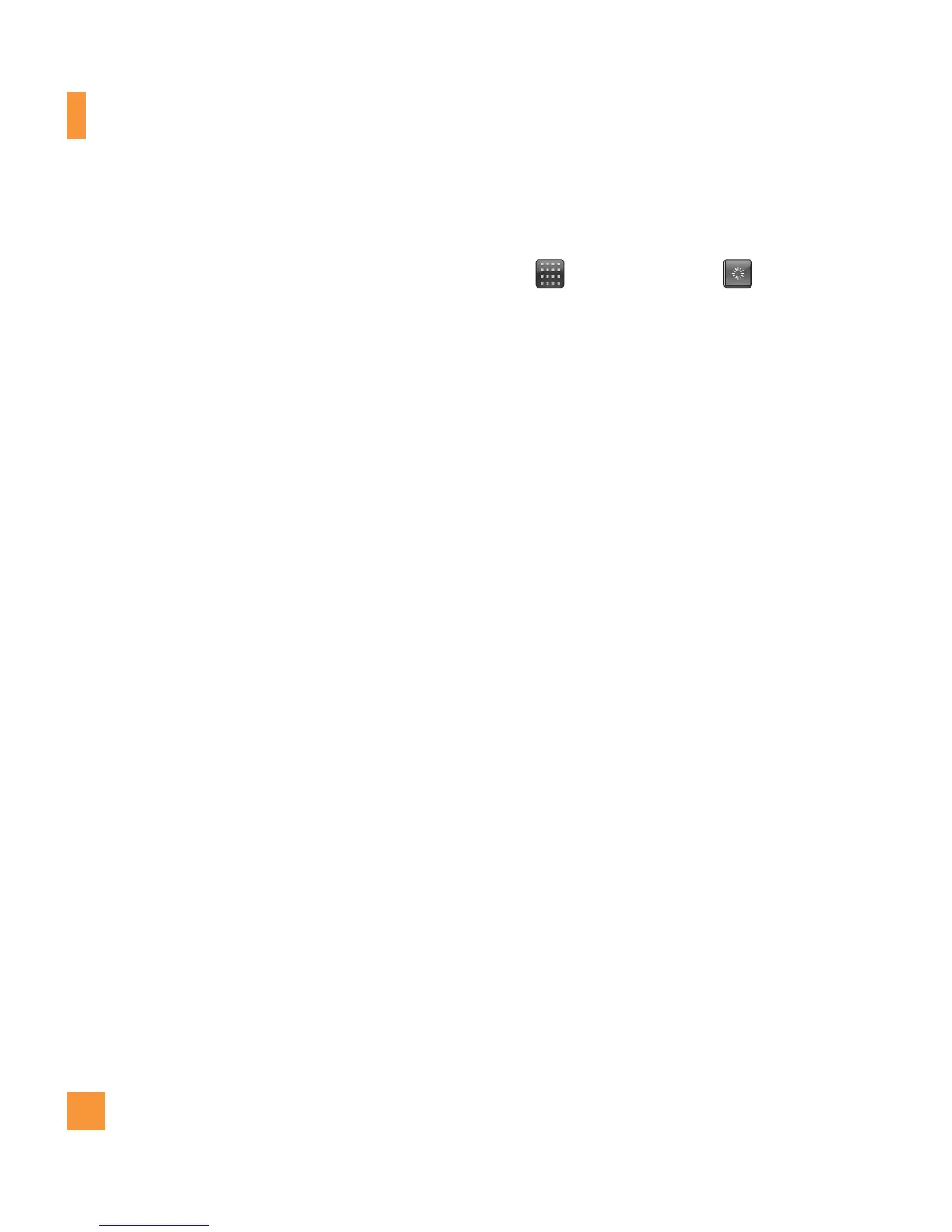106
Alert Tone
]
Sounds: Allows you to select a set of alert
tones. Supports 3 alert tone types, Alert
Tone 1, Alert Tone 2 and Alert Tone 3.
]
Volume: You can control volume level for
alert tone.
]
Alert Type: You can elect to turn Alert
Tones to Ring or Silent.
Keypad Tone
You can set a tone for the Power key,
Multitasking key and Camera side keys.
Multimedia
You can control volume level for multimedia
applications.
Call
You can control volume level for voice when
you make or receive a call.
Power On/Off Tones
You can elect to turn Power On/Off Tones to
Ring or Silent.
Display Settings
Touch , and then choose .
Shop Wallpapers
Connects to AT&T’s graphics download site.
Wallpapers
From this menu you can select to have
a picture or color for a background or no
background at all.
Screen Images
From this menu you can set the background
colors for the Homescreens.
Home Screen
From this menu you can select the main
Homescreen.
Tools & Settings
