9. ENGINEERING MODE
- 110 -
9.3 MF mode [MENU 3]
This manufacturing mode is designed to do the basebandtest automatically. Selecting this menu
will process the test automatically, and phone displays the previous menu after completing the
test.
9.3.1 All auto test
LCD, Backlight, Vibrator, Buzzer, Key Pad, Mic&Speaker,
9.3.2 Backlight
LCD Backlight is on for about 1.5 seconds at the same time, thenoff.
9.3.3 Buzzer
This menu is to test the volume of Melody. It rings in the following sequence. Volume 1, Volume
2, Volume 3, Volume 0 (mute), Volume 4, Volume 5.
9.3.4 Vibrator
Vibrator is on for about 1.5 seconds.
9.3.5 LCD
1)LCD
Main LCD screen resolution tests horizontally and vertically oneby one and fills the screen.
9.3.6 Key pad
When a pop-up message shows °ÆPress Any Key°Ø, you may press any keys including side
keys, but not [Soft2 Key]. If the key is working properly, name of the key is displayed on the
screen. Test will be completed in 15 seconds automatically.
9.3.7 MicSpkTest
The sound from MIC is recorded for about 3 seconds, then it is replayed on the speaker auto-
matically.
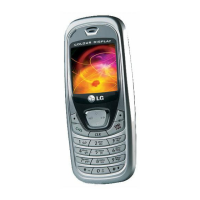
