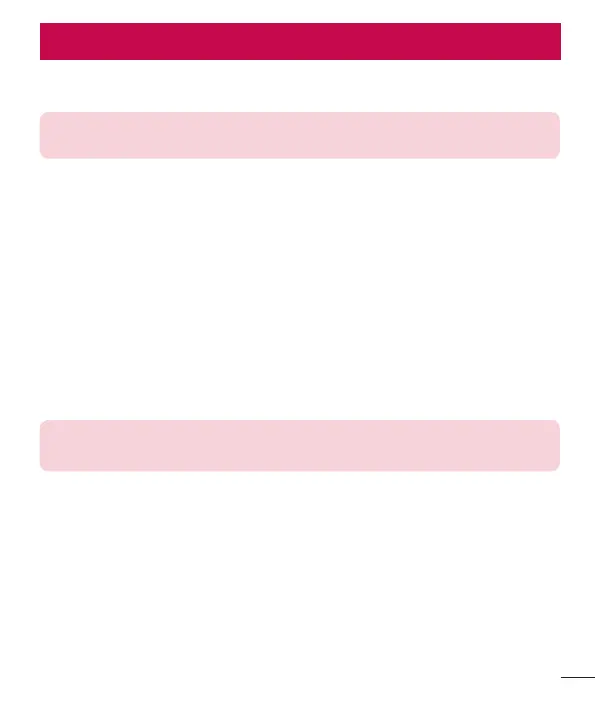23
La fonction radio FM de votre téléphone vous permet d'écouter vos stations de radio
préférées quand vous le souhaitez.
Remarque: Insérez le casque dans la prise correspondante afin d'écouter la
radio en bénéficiant d'une réception parfaite.
Recherche de stations
1 Appuyez sur Menu et sélectionnez Radio FM.
2 Sélectionnez Opt., puis choisissez Recherche auto de préétabli. Vous pouvez
également utiliser les touches de navigation gauche et droite pour changer de
fréquence.
Écoute de la radio
1 Appuyez sur Menu et sélectionnez Radio FM.
2 Sélectionnez le numéro de canal de la station que vous souhaitez écouter.
ASTUCE!
Vous pouvez écouter la radio à l'aide du haut-parleur intégré.
Radio FM