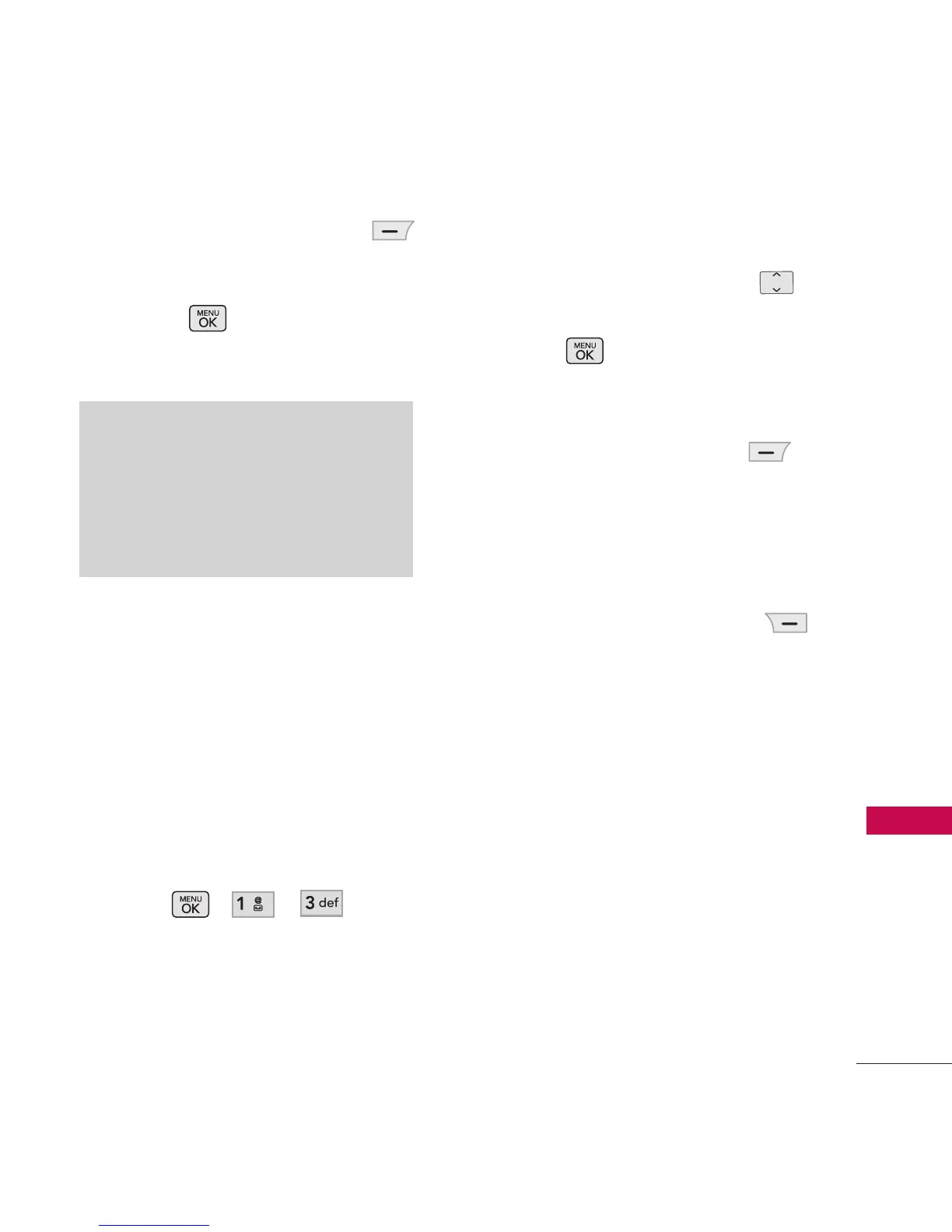33
Contacts
●
Press the Left Soft Key
[
New
] to edit.
●
Press to view the entry
details.
3. Groups
Allows you to view your grouped
Contacts, add a new group,
change the name of a group,
delete a group, or send a
message to everyone in the
selected group.
1. Press , , .
2.
View a Group
Use the Directional Key
to highlight a group, then
press .
Add a New Group
Press the Left Soft Key
[
New
] to add a new group to
the list.
Options Using a Group
Press the Right Soft Key
[
Options
] to select one of
the following:
Delete/ Send Message/
Rename Group/ Set
Ringtone/ Delete All
4. Speed Dials
Allows you to view your list of
Speed Dials or designate Speed
Dials for numbers entered in
your Contacts.
NOTE
Use the Go To field, for quick
access to an entry without
scrolling. For example, to go to
"Vet", enter the letter V
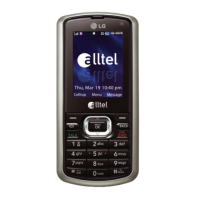