Bluetooth
®
62
Bluetooth
®
3. Discovery Mode
Allows you to set whether your
device is able to be searched by
other Bluetooth devices in the
area.
1. Press , , .
2. Use the Directional Key
to highlight a setting, then
press .
Visible/ Hidden
4. My Device Name
The My Bluetooth Name section
of the Bluetooth Settings menu
allows you to select a
Bluetooth
name for your phone. Your
phone’s Bluetooth name will
appear to other in-range
Bluetooth devices, depending on
your visibility settings.
1. Press , , .
2. Press to clear the
current name.
3. Use your keypad to enter a
new name and press to
save and exit.
Note
If you choose On for Discovery
Mode, your device is able to be
searched by other in-range
Bluetooth
®
devices.
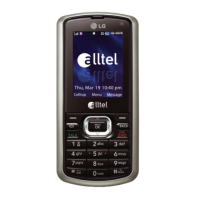
