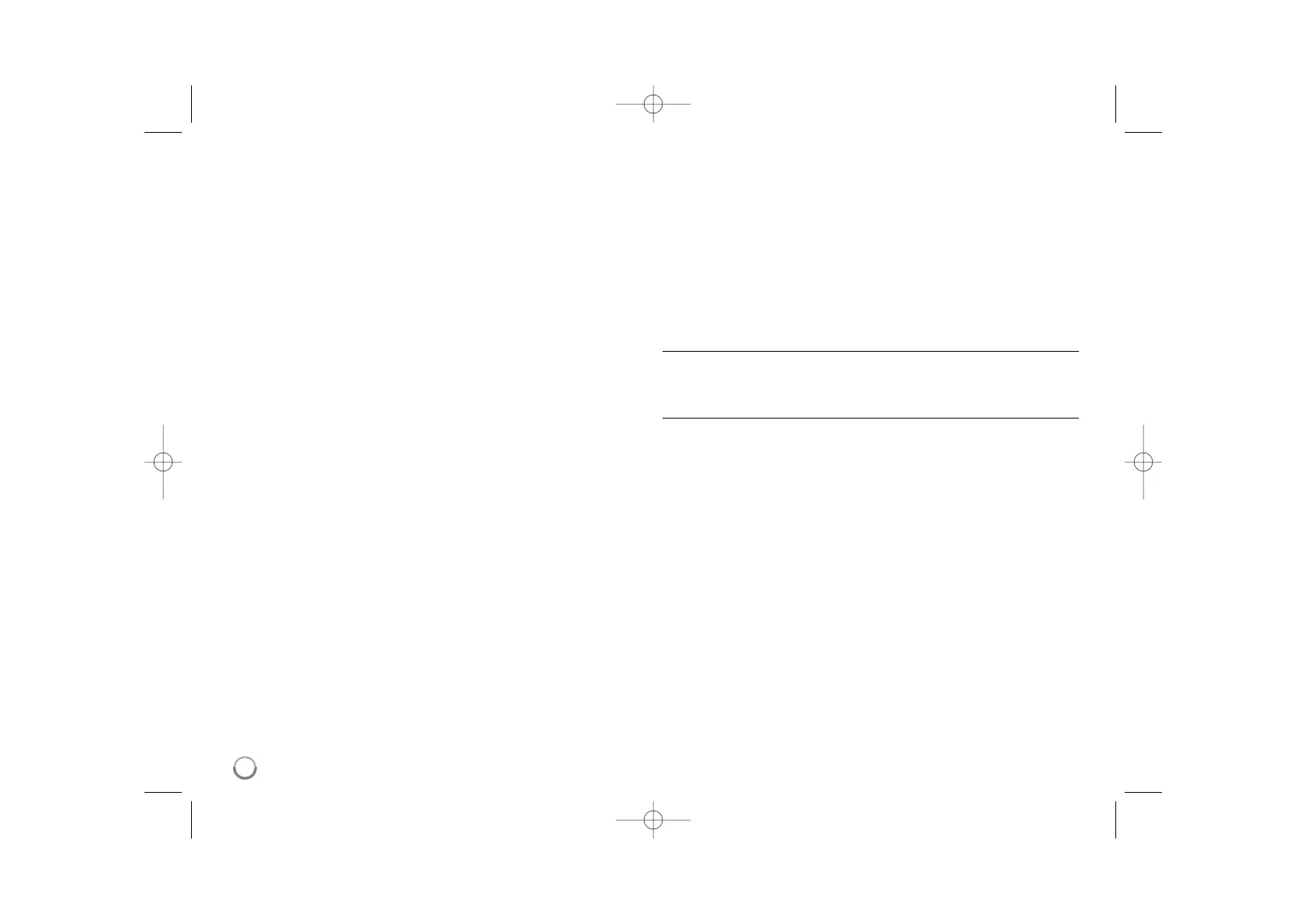16
*3 If the [HDMI] or [SPDIF] option is set to [DTS re-encode], the audio
output is limited to 48 kHz and 5.1 Ch. If the [HDMI] or [SPDIF] option
is set to [DTS re-encode], the DTS Re-encode audio is outputted for
BD-ROM discs with secondary audio or interactive audio.
Otherwise the original audio is outputted for the other discs (like
[Primary Pass-Thru]).
• The audio is outputted as PCM 48 kHz/16 bit for MP3/WMA file and
PCM 44.1kHz/16 bit for Audio CD while playback.
Resolution Setting
The player provides several output resolutions for HDMI OUT and
COMPONENT VIDEO OUT jacks.
You can change the resolution using [Setup] menu or pressing the
RESOLUTION button in stop mode.
Note:
Since several factors affect the resolution of video output, see “Available
resolution according to the resolution setting” on next page.
How to change the resolution using RESOLUTION
button
Press RESOLUTION repeatedly in stop mode to change the resolution.
The display window will show you the current resolution.
How to change the resolution using the [Setup] menu
1 Press HOME and the [Home Menu] appears.
2 Select the [Setup] and press ENTER. The [Setup] menu appears.
3 Use v / V to select [DISPLAY] option then press B to move to the
second level.
4 Use v / V to select the [Resolution] option then press B to move to the
third level.
5 Use v / V to select the desired resolution then press ENTER to confirm
your selection.
Note:
If you select a resolution that your HDMI TV does not accept or select the
1080p resolution with COMPONENT VIDEO OUT connection, the warning
message will appear and then ask you to keep the selected resolution
setting.
If you do not respond to the question for 10 seconds, the resolution will
automatically revert back to the previous resolution.
