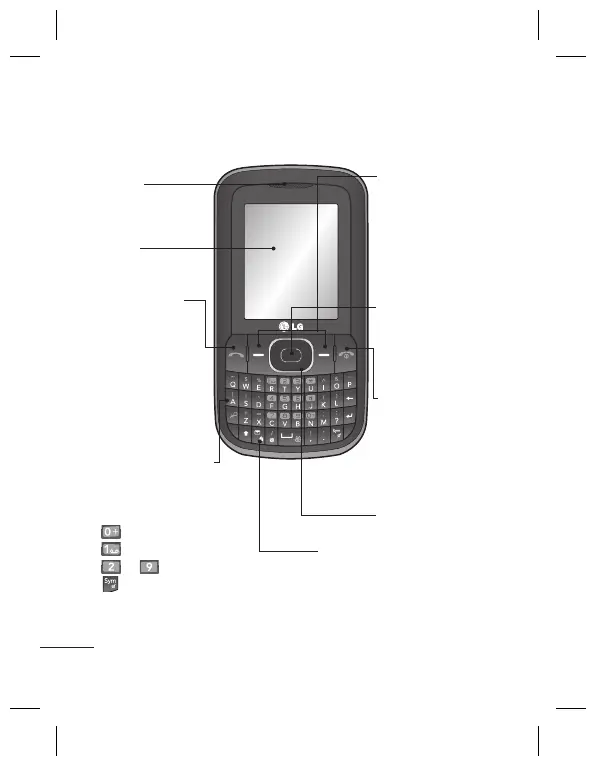2
Meer informatie over uw telefoon
Speaker
Display
Toets Verzenden
• Oproep plaatsen
naar een
telefoonnummer
en inkomende
oproepen
beantwoorden.
• In stand-bymodus:
logboek tonen.
Alfanumerieke toetsen
• In stand-bymodus: nummers
invoeren om te bellen
Ingedrukt houden
- internationale oproepen
- verbinden met Voicemail
tot - snelkiesnummers
- toets ingedrukt houden
om naar de stille modus te
gaan
• In bewerkingsmodus: cijfers
en tekens invoeren
Softkeys
(Linker softkey/rechter
softkey)
• Deze toetsen hebben
de functie die onderin
het LCD-display wordt
getoond.
Menutoets/OK
• Hiermee kiest u
menuopties en
bevestigt u acties.
Eindetoets
• In-/uitschakelen
(ingedrukt houden)
• Een oproep beëindigen
of afwijzen.
Navigatietoetsen
Bericht-toets
• Kort indrukken om berichteneditor
direct te openen.
• Lang indrukken om telefoon te
vergrendelen/ontgrendelen.