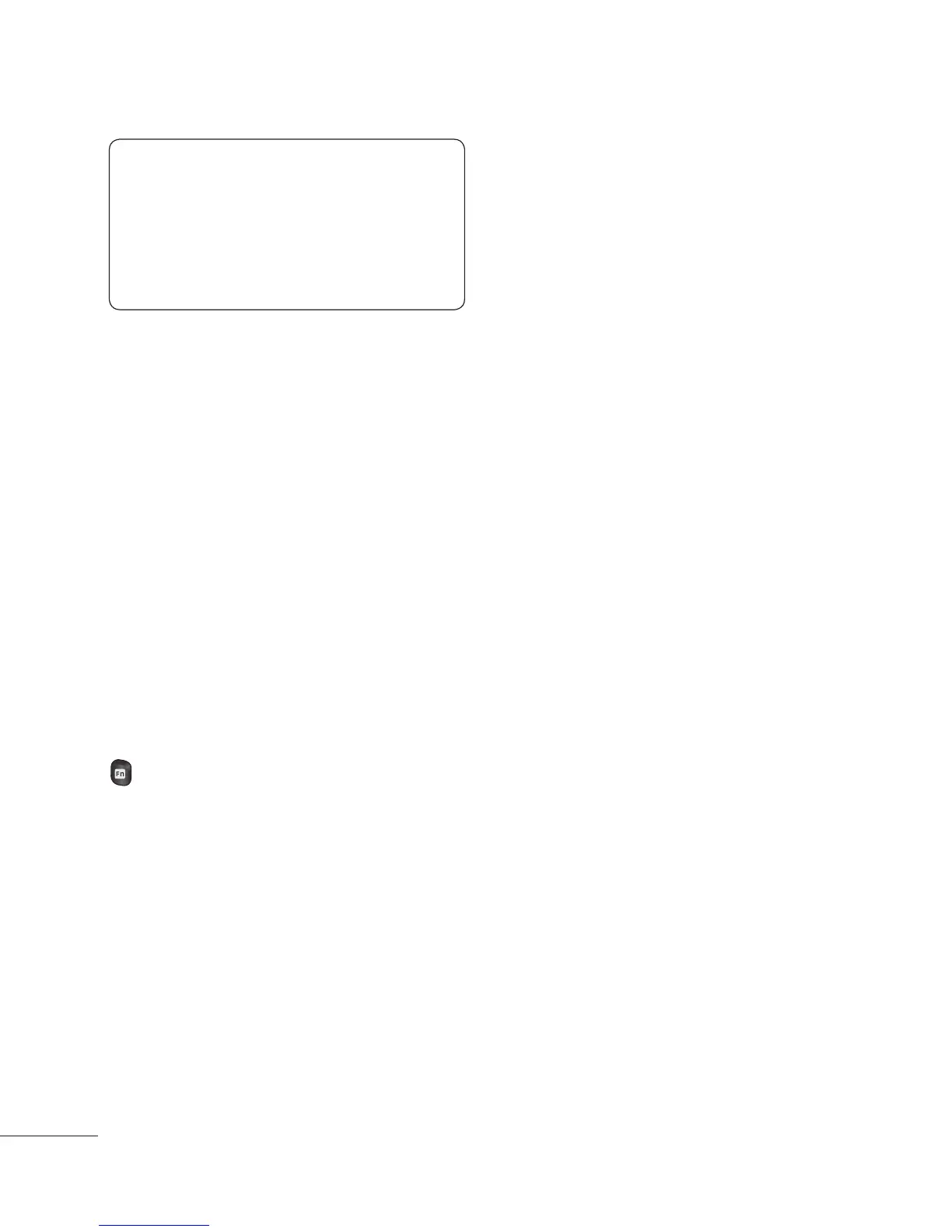20
Opmerking: voor bepaalde
velden is slechts één
invoermodus beschikbaar
(bijvoorbeeld telefoonnummers
in contactvelden).
Tekst invoeren met het
toetsenbord
Als u tekst moet invoeren,
bijvoorbeeld wanneer u een
bericht schrijft, is het toetsenbord
standaard ingesteld op de Abc-
modus. Als u een nummer invoert,
bijvoorbeeld wanneer u wilt bellen,
zijn de cijfertoetsen van het
toetsenbord standaard ingesteld
op cijfers. Als u een klein symbool
(zoals @) of een cijfer (zoals 0)
rechtsboven op de toetsen wilt
invoegen, drukt u op de Fn-toets
. Voor alleen de volgende letter
drukt u eenmaal en voor alle letters
drukt u tweemaal.
Berichten
