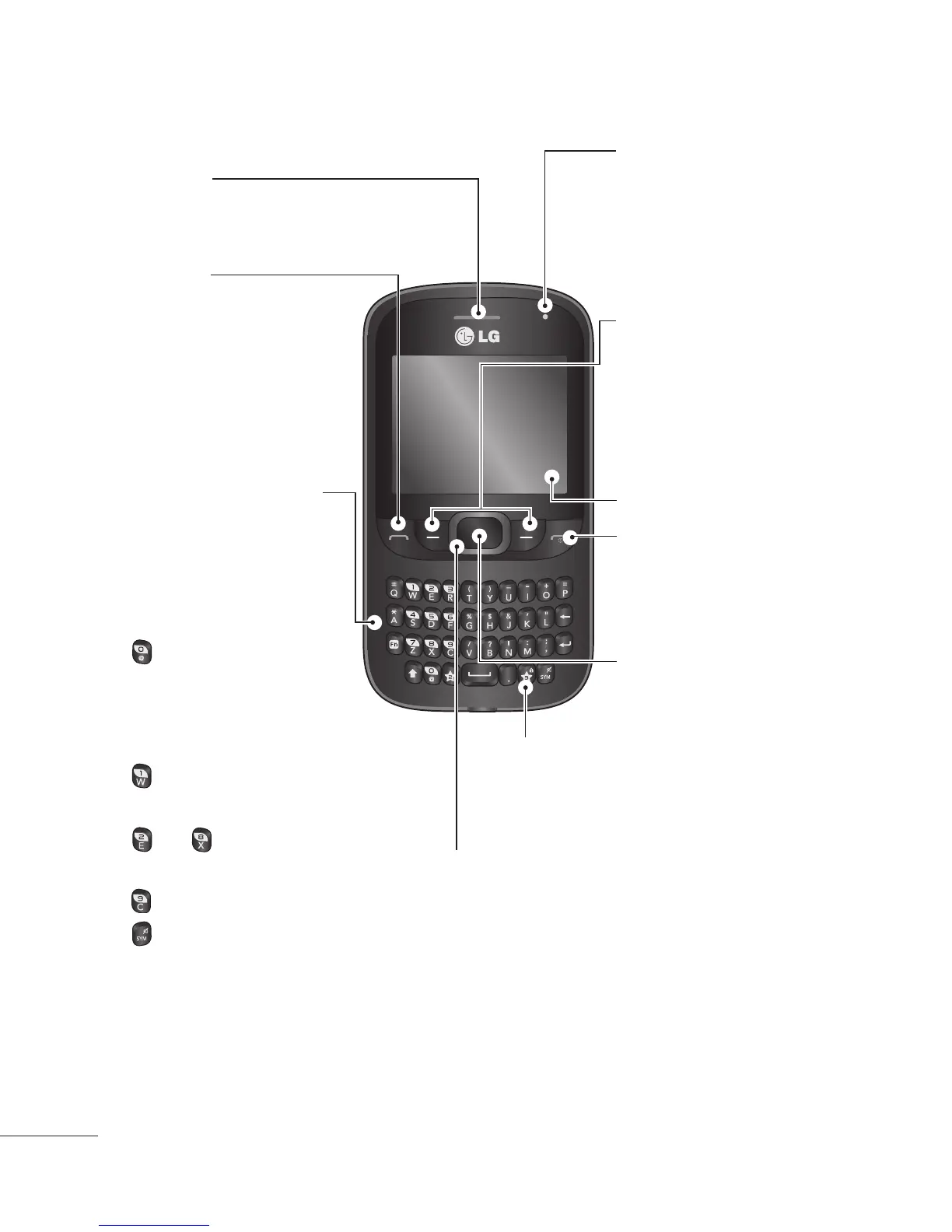Getting to Know Your Phone
Send key
• Dials a phone number
and answers a call.
• In standby mode:
Shows the history
of calls.
Alpha numeric keys
• In standby mode:
Input numbers to dial.
Hold down below
keys.
- Insert ‘+’
symbol to make
international
calls.
- Connect voice
Mail centre.
To
- Speed
dials.
- SOS Mode.
- Hold the key
down to Activate
or deactivate
silent mode.
• In editing mode:
Enter numbers &
characters
Message blinker
• This led flashes up
to 10 minutes if you
don’t check new IM,
Email ,Message and
Missed call.
Soft keys (Left soft key
/ Right soft key)
• These keys perform
the function Indicated
in the bottom of the
display.
Main LCD
End key
• Switch on/off (hold
down)
• End or reject a call.
Confirm key / OK key
• Selects menu options
and confirms actions.
Navigation key
• In standby mode:
Press Up Navigation Key: Widget when it was set.
(Menu >Settings > Display > Homescreen >
Widget settings)
Press Down Navigation Key: My stuff
Press Right Navigation Key: MP3 player
Press Left Navigation Key: Camera
• In menu: Scroll up, down, Right & left.
Earpiece
Lock key
• Key lock at any screen (long press)
• Unlock at lock screen (long press)
