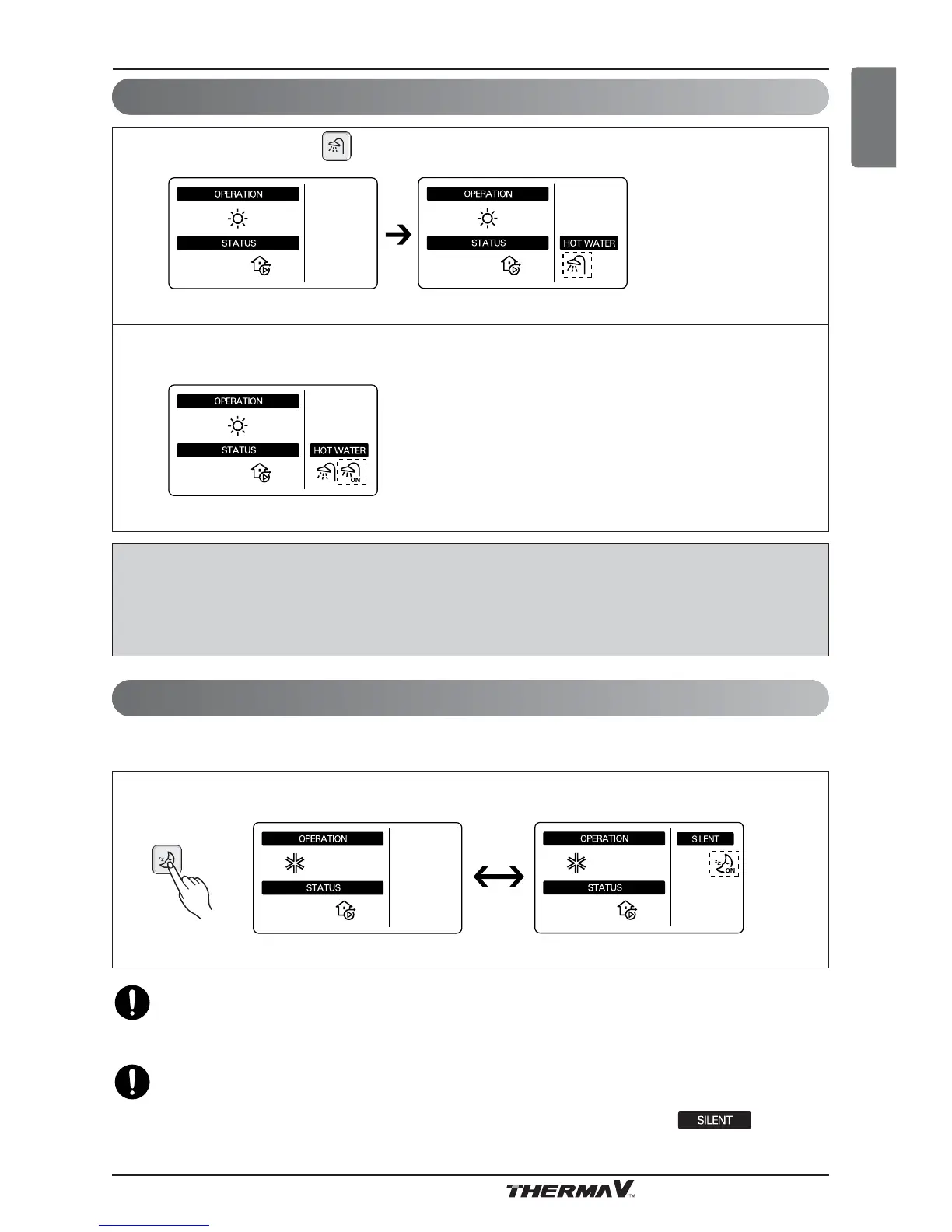Ownerʼs Manual 11
ENGLISH
Silent Mode Operation
Silent mode operation is that the unit works at reduced capacity so that the noise produced by the
unit drops.
This implies that the heating and cooling capacity will also drop. Beware of this when a
certain level of heating or cooling is required.
Silent mode operation may not work while the product is proceeding higher priority
operation such as defrost operation, anti-freezing operation, and etc.
(When this mode is not operated by the priority order, ONLY display .)
Owner's instruction
Sanitary Water Heating Operation
<Note>
• This function is not used when the sanitary water tank is not installed.
• If you want to know more information, refer function code [15, 26~29] on installation
information section.
1
Press repeatedly View Button to enable sanitary tank heating.
2
Sanitary water heating operation is operating only on enable condition.
During operation, segment will be on.
