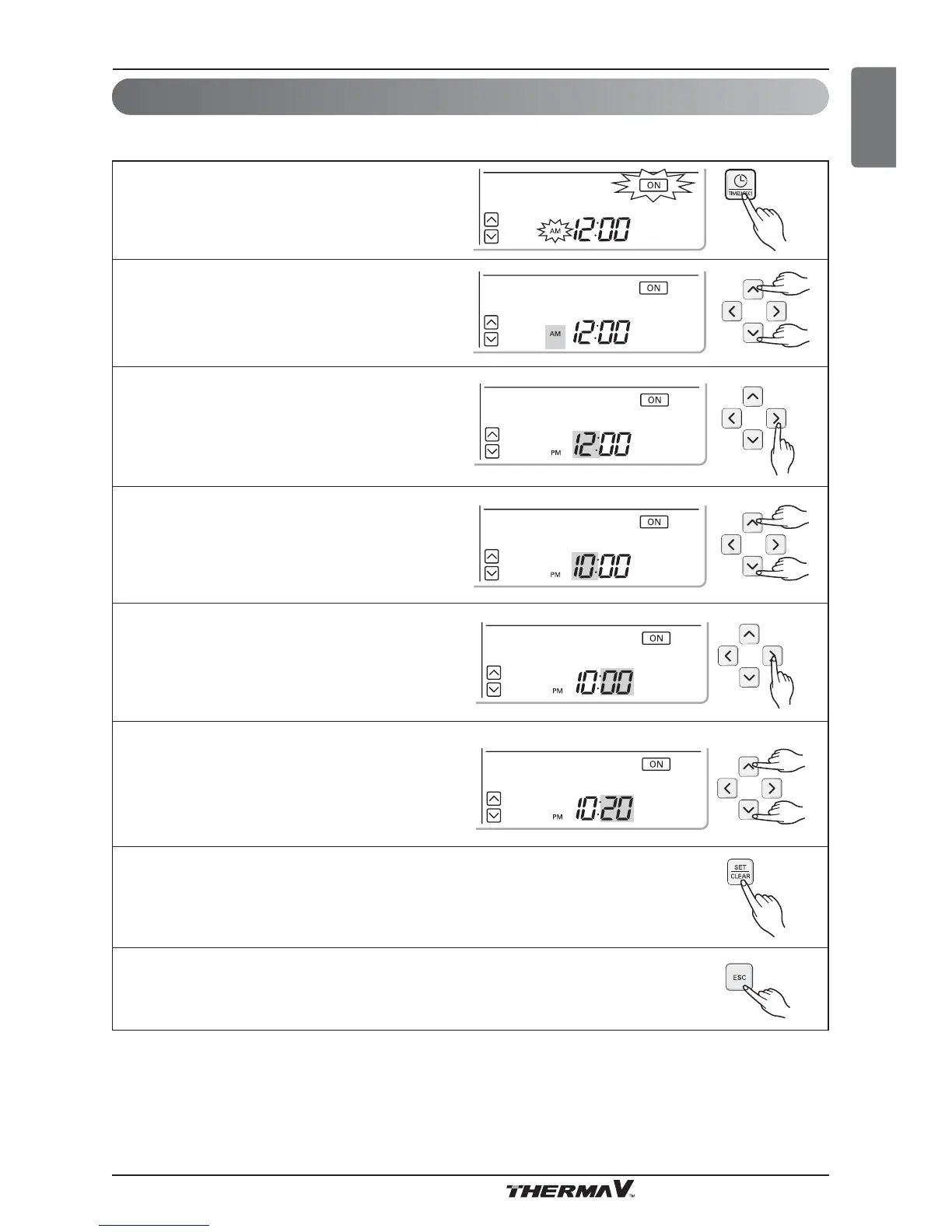Ownerʼs Manual 17
ENGLISH
Owner's instruction
Programming : Setting ON Reservation
This function is able to turn-on after a setting time.
1
Press programming button to enter the
Programming mode. Repeat pressing button
to select [on reservation]. (the segment
flashing)
2
Press up, down button to adjust AM/PM.
3
Press right button to move to "Hour"
part. (the "Hour" segment will be
flashed).
4
Press up, down button to adjust the
Hour.
6
Press up, down button to adjust the
Minute.
7
If you finish the setting, press setting/cancel button to complete
programming.
8
Press exit button to exit or system will automatically release
without any input after 25 seconds.
5
Press right button to move "Minute" part.
(the "Minute" segment will be flashed).
