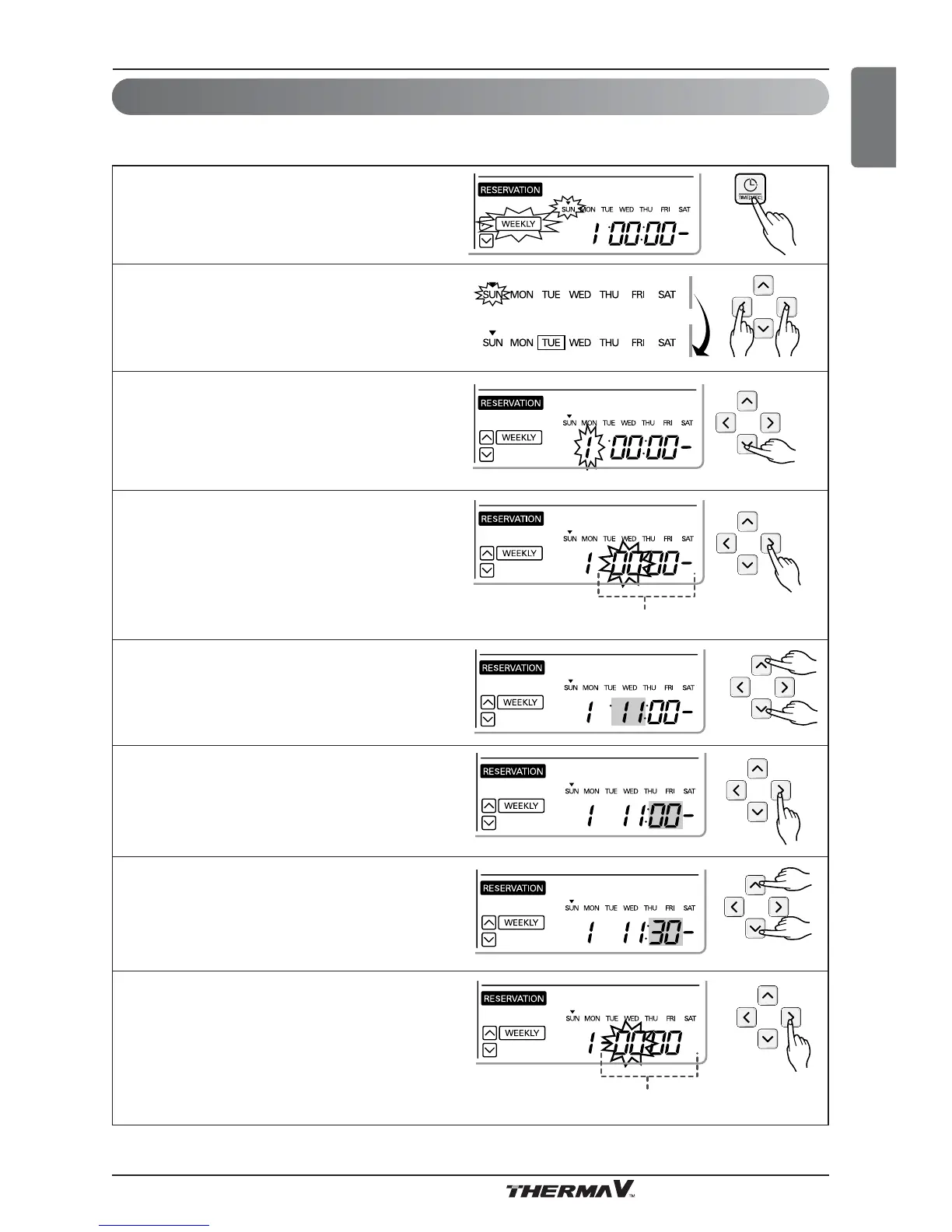Ownerʼs Manual 19
ENGLISH
Owner's instruction
Programming : Weekly Reservation
The weekly reservation is active after setting current time.
1
Press programming button to enter the
Programming mode. Repeat pressing
button to select [Weekly reservation].
(the segment flashing)
2
Press left, right button to adjust the
current day.
3
Press up, down button to adjust the
action number.
4
Press right button to move to "Hour"
part on ON Time section. (The "Hour"
segment will be flashed).
6
Press right button to move to "Minute"
part on Start Time section. (The
"Minute" segment will be flashed).
7
Press up, down button to adjust the
Minute on Start Time section.
8
Press right button to move to "Hour" part
on OFF Time section. (The "Hour"
segment will be flashed).
5
Press up, down button to adjust the
Hour on Start Time section.
