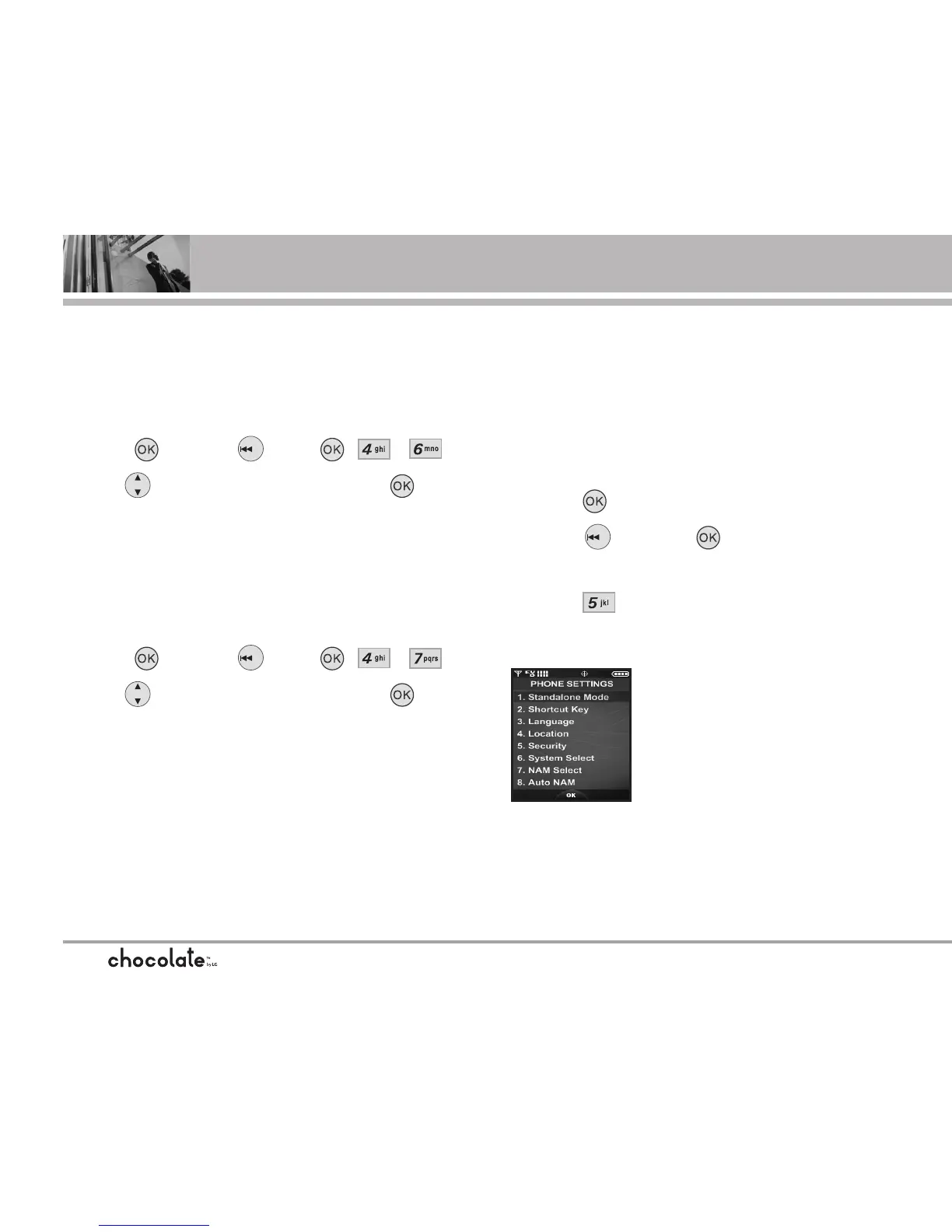SETTINGS & TOOLS
78
4.6 Dial Fonts
Allows you to set the dial font size. This setting is
helpful for those who need the text to display a
little bit larger.
1. Press [MENU], once, , , .
2. Use to select a setting, then touch .
Normal / Large
4.7 Clock Format
Allows you to choose the kind of clock to be
displayed on the LCD screen.
1. Press [MENU], once, , , .
2. Use to select a setting, then touch .
Normal / Digital / Analog / Dual / Off
5. Phone Settings
The Phone Settings Menu allows you to designate
specific settings to customize how you use your
phone.
Access and Options
1. Touch [MENU].
2. Touch once and to select
[SETTINGS & TOOLS].
3. Press Phone Settings.
4. Select a submenu.
Standalone Mode, Shortcut Key,
Language, Location, Security,
System Select, NAM Select,
and Auto NAM.
