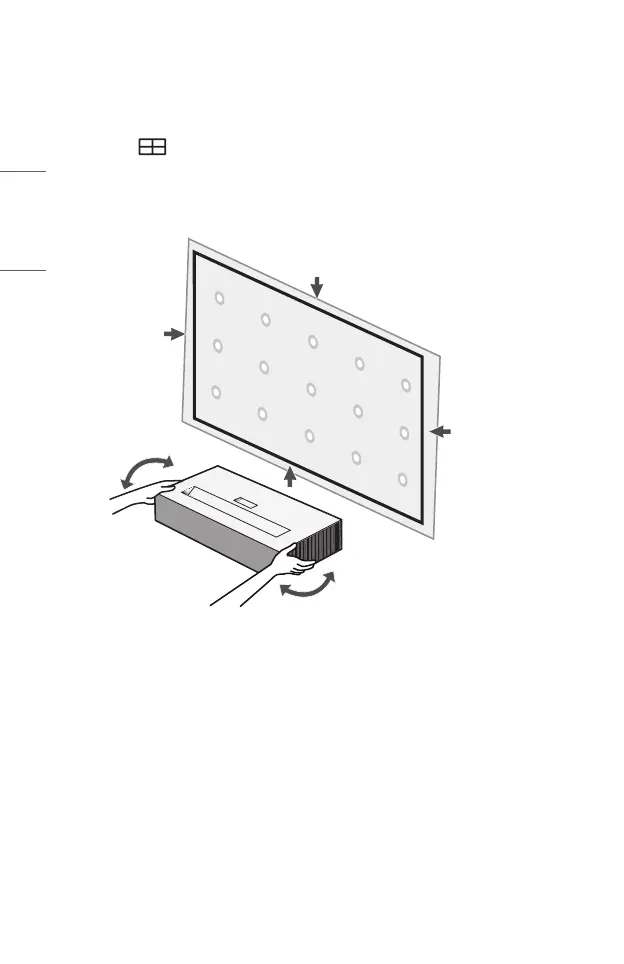14
ENGLISH
Adjusting the Focus of the Projection Screen
When an image appears on the screen, check if it is in focus and ts the screen
properly.
1 Press (Edge Adjustment) button on the remote control to execute the
[Edge Adjustment] function.
2 Move the projector to the left or right to check that the projection ts on the
screen.
