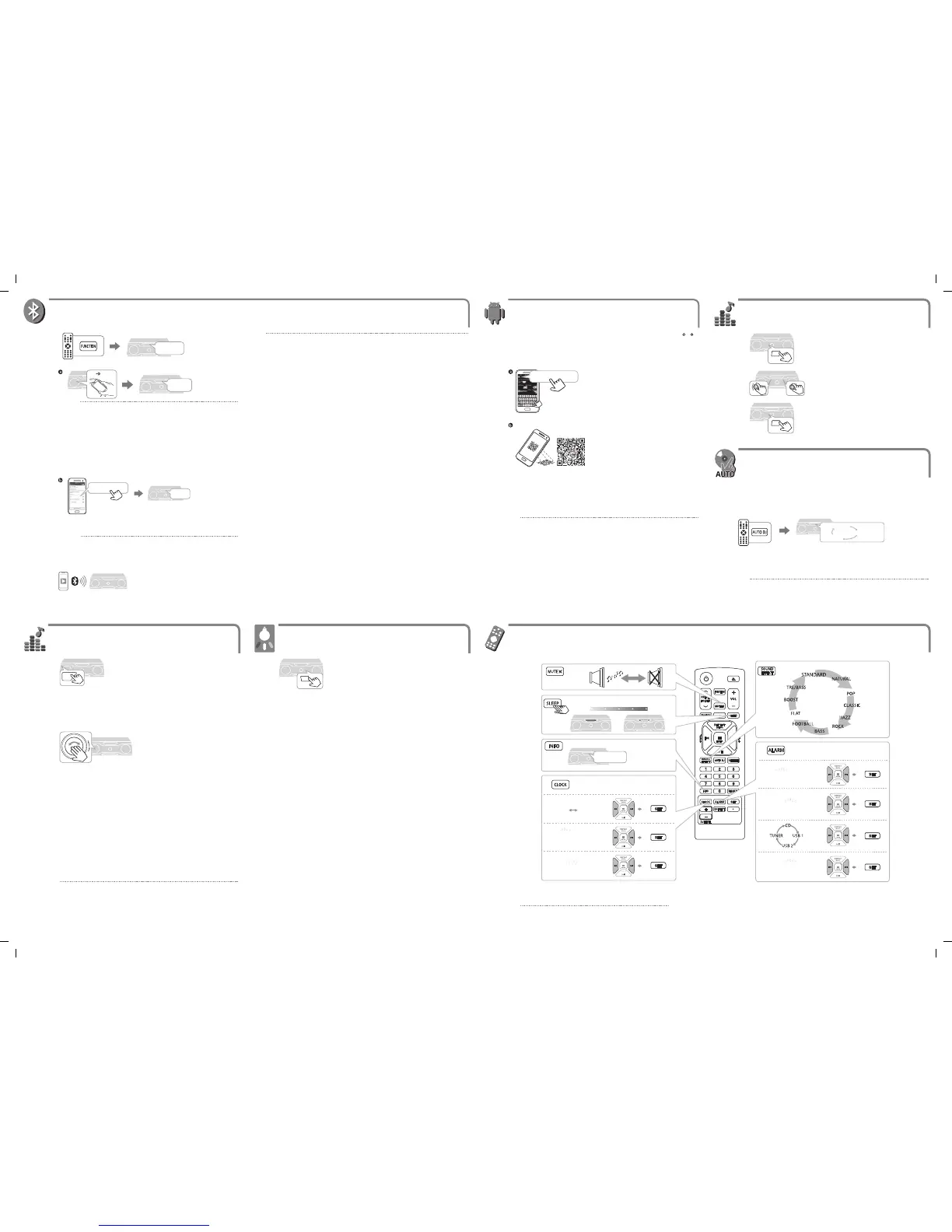To use this unit more comfortably, install “Music Flow Bluetooth” on your
Bluetooth
devices. Select a way of installation ( or ).
Using Music Flow Bluetooth App
Music Flow Bluetooth
Search for “Music Flow Bluetooth” on the Google Play Store.
Scan QR code.
a
Press DJ EFFECT to select a desired DJ eect (FLANGER, PHASER, CHORUS, DELAY,
DJ OFF).
b
DJ EFFECT
Rotate SCRATCH & CONTROL to adjust the eect level.
AUTO DJ
Auto DJ blends the end of one song into the beginning of another for seamless playback.
Select a desired AUTO DJ mode.
AUTO DJ RANDOM
AUTO DJ SEQUENTIAL
AUTO DJ OFF
a
Press USER EQ.
b
USER EQ
USER EQ
Rotate BASS or TREBLE to adjust the sound level.
BASS
TREBLE
c
Save the setting.
USER EQ
DJ EFFECT
Play music on your Bluetooth device.
c
Using BLUETOOTH®
a
b
LG CM9750 (XX)
LG CM9750 (XX)
PAIRED
y
When this unit is successfully connected with your Bluetooth device, “PAIRED” will be appear on the display window. The display
will change to the Bluetooth device’s name soon after.
y
If the device name isn’t available on the unit, “_” will be displayed.
y
Even when this unit is connected to 3 Bluetooth devices in the Bluetooth mode, you can play and control music by using only
one of the connected devices.
y
The multi pairing connection is only supported on Android or iOS devices. (Multi pairing connection may not be supported
depending on the connected device specications.)
y
A removable/detachable Bluetooth device (Ex : Dongle etc.) doesn’t support multi pairing.
y
Even when this unit is connected with multiple Bluetooth devices, only one device which is playing will keep the Bluetooth
connection, even if you change the function of the other devices.
,
Enter the PIN code (0000) as needed.
,
PAIRED
• If NFC connection does not work well, try again after checking the location of NFC tag in your
phone.
• Android O/S : Ver 4.1.2 (or later)
,
LIGHTING
Select BT.
BT READY
• Android O/S : Ver 4.0.3 (or later)
• Refer to the guide from the
“Music Flow Bluetooth”
App on your smart device.
,
OFF
180150
120
. . .
10
AM 12:00
0:00
10:20
10:20
a
b
c
d
10:20
10:20
a
b
c
d
e
VOL 3
FILE-XXX_001
Additional Feature
Alarm function works only after clock is set.
,
Only AUTO DJ SEQUENTIAL is selected when played programmed list.
,
Set on the Bluetooth and select “LG CM9750 (XX)” on your Bluetooth device.
You can adjust DJ EFFECT sound gage level between 0 to 15. The initial level is 7.
,
Press LIGHTING. The mode changes each time you press :
OFF
→
VOLCANO
→
POLICE
→
THUNDER
→
PSYCHE
→
CAOS (CHAOS)
→
OFF
LIGHTING
CM9750-FB.DKENHLK_MFL68903720_Sim_1.indd 2 2015-02-24 1:47:49
