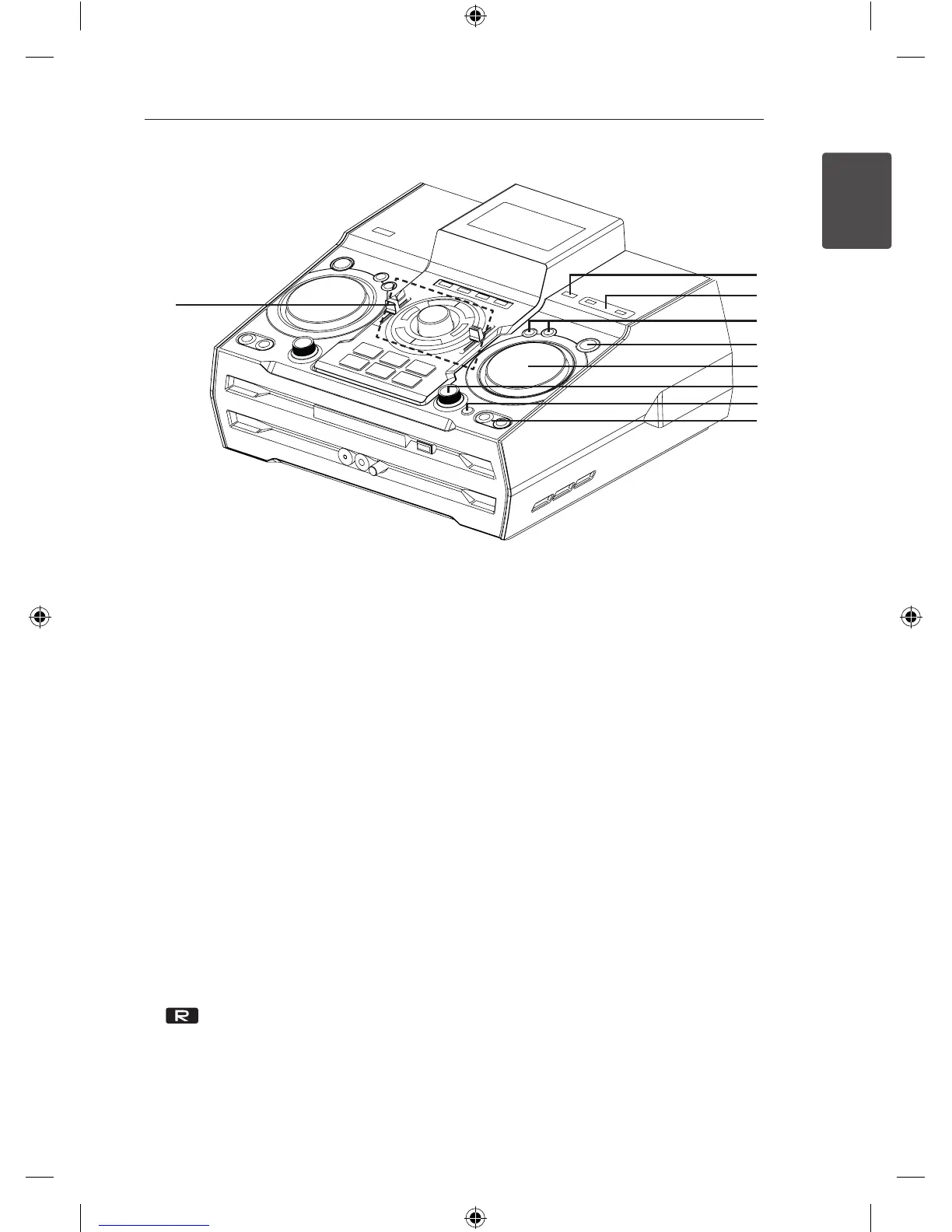Getting Started 11
Getting Started
1
o T
- Starts or pauses playback.
- Selects Stereo/Mono.
I
Stops playback or cancels DELETE function.
Y/U
- Skips Fast backward or Forward.
- Searches for a section within a track/le.
MASTER VOLUME
Adjusts speaker volume.
BASS / TREBLE
Adjusts the sound level when setting USER EQ.
SPK LIGHTING / DEMO
- Turn on/off the lighting effects.
- Shows demo.
(
SPK LIGHTING
:
The red LED lights up of the
inside of
Sub Woofer Speaker.)
USER EQ
Controls sound register.
p
USB REC
Records to USB.
q
USB 1/2 Port
You can play or record sound les by
connecting the USB device.
r
LG EQ
Chooses locally special equalizer.
BASS BLAST
Selects the BASS BLAST or BYPASS sound
directly.
s
ENTER
Selects a folder when searching a file.
t
MULTI JOG / FILE SEARCH
- Sets the clock time.
- Selects a folder and a file on CD/USB function.
u
X-FLASH LEVEL
- Selects a X-FLASH mode.
v
X-FLASH ON / OFF
- Selects a X-FLASH ON / OFF mode.
(
X-FLASH : The white LED lights up of the front
of
Sub Woofer Speaker.)
w
FOLDER
Moves to folder and file in selection mode.
DELETE
-Deletes a song on JUKE BOX list.
-Deletes MP3/WMA files. (USB only)
o
p
q
r
s
t
u
v
w
CM9940-FS_DAUSLLK_ENG.indd 11 2013-12-24 �� 5:56:17
