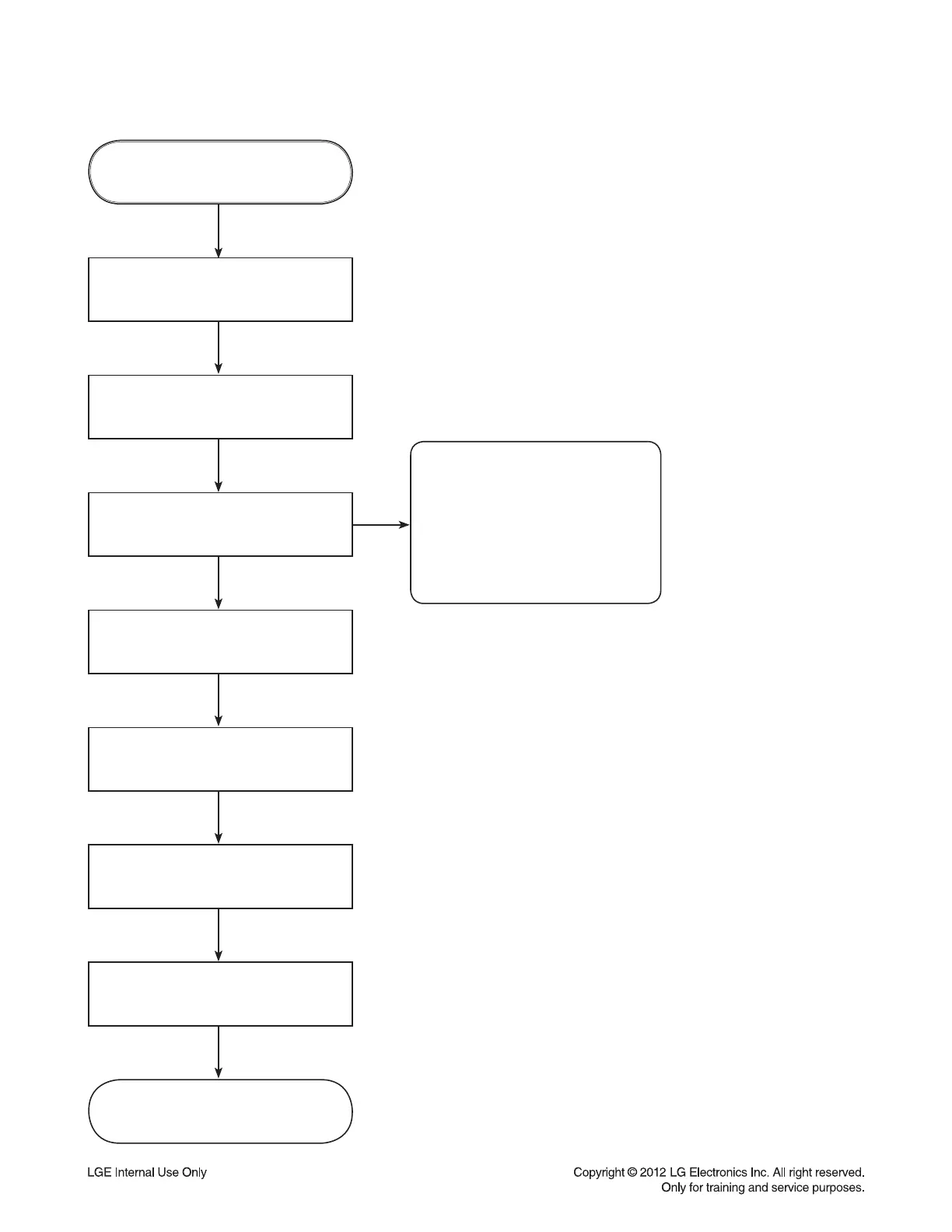POWER ON
FLD Display "NO DISC" status
Set Front ‘STOP’ Key +
Remote control ‘FWD SKIP’ Key
push same timing during 5s
FLD ‘OPT-XXXX’
Press SET Front "Play" Key Move to
appropriate position and make changes
with Set Front ‘FWD SKIP’ Key
Press Set Front ‘STOP’ Key +
Remote control ‘FWD SKIP’ Key
FLD Display ‘E2P CLR’
Press ‘POWER’ key
Completed
NAME
OPT
OPT
OPT
OPT
OPT
HEX
00000 (FM)
00001 (FM-NO IPOD)
01000 (FM_RDS)
10100 (FM_AM)
D1000 (FM_DAB)
DETECT NEW EEPROM
1-6
SERVICE INFORMATION FOR EEPROM
