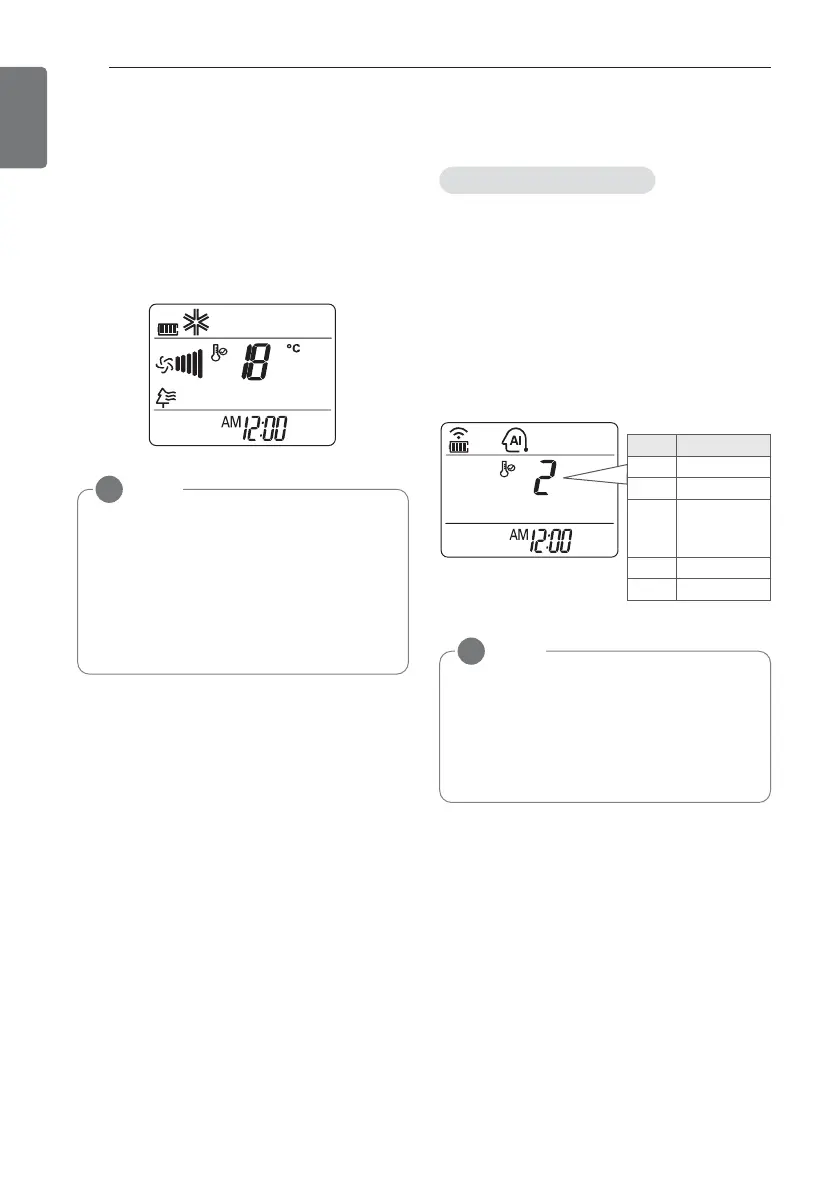Cooling-only models
Plasma Purification operation
The plasma filter developed by LG removes
microscopic contaminants from the intake air
completely to supply clean and fresh air.
1 Press dto turn on the power.
2 Press a.
-
F is displayed on the display screen.
Auto operation
(Artificial intelligence)
In this mode, the fan speed and the tempera-
ture adjust automatically, based on the room
temperature.
1 Press dto turn on the power.
2 Press frepeatedly to select auto opera-
tion.
3 Press
o
or q to select the desired oper-
ation code if the temperature is higher or
lower than the desired temperature.
NOTE
!
• You can use this function by pressing
a without turning the air conditioner
on.
• Both the plasma lamp and the cooling
lamp light up while plasma purification is
in operation.
• This function may not be supported, de-
pending on the model.
ADVANCED FUNCTIONS
14
ENGLISH
NOTE
!
• In this mode, you cannot adjust the fan
speed, but you can set the air deflector
to rotate automatically.
• This function may not be supported, de-
pending on the model.
