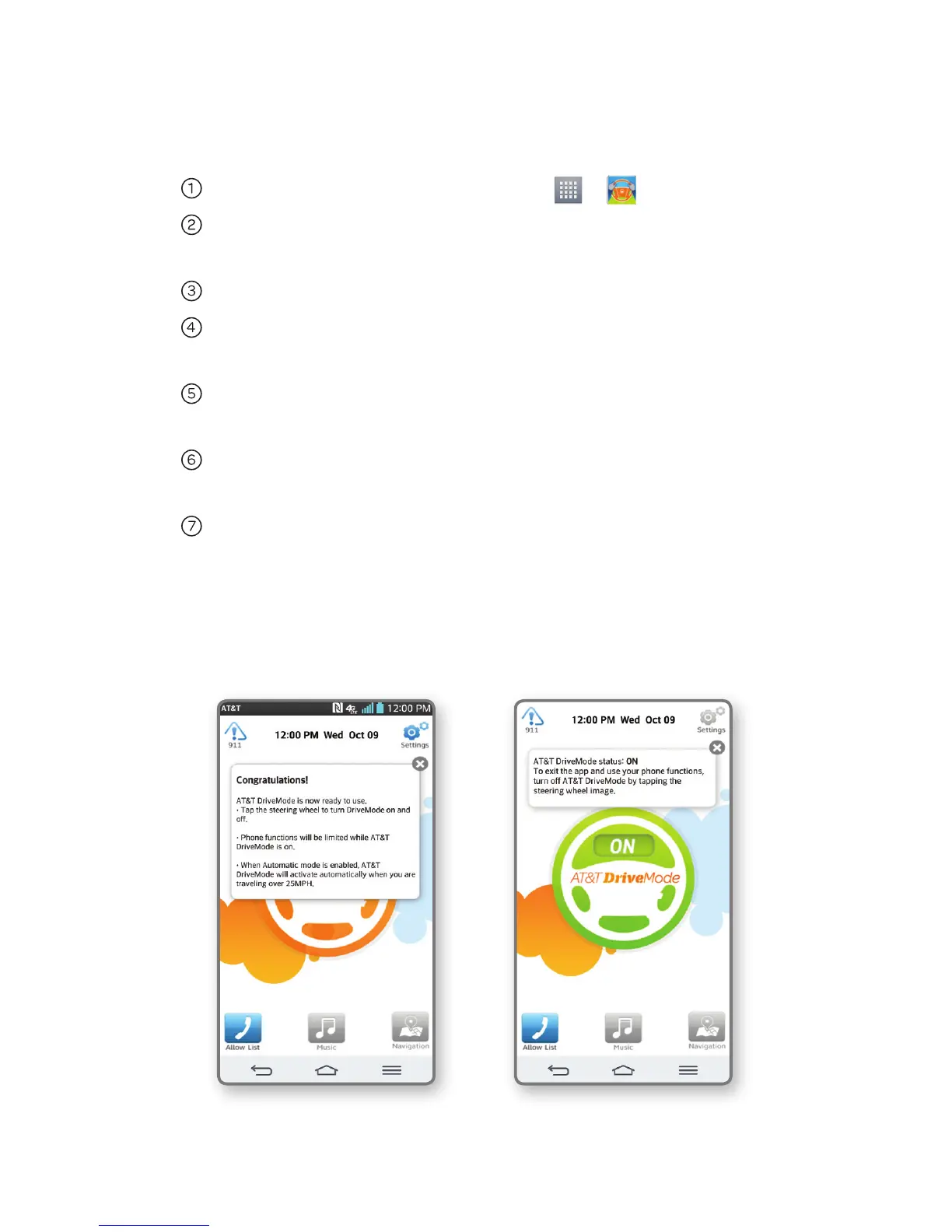AT&T DriveMode™
When your vehicle is in motion, automatically
respond to incoming calls, texts, and emails.
From the home screen, tap > .
Review and accept the terms of service. Tap
Continue.
Set your AutoReply message and tap Next.
Choose which features you want to set for
AutoReply and tap Next.
If desired, add contacts to your Allow List and
tap Next.
If GPS is off, you will be prompted to turn it
on. Follow on-screen instructions.
Choose to enable or disable Automatic
Mode and tap Finish > Continue.
Find More Information
LG and the LG logo are registered trademarks of LG Corp.
© 2013 AT&T Intellectual Property. All rights reserved. AT&T,
the AT&T logo and all other AT&T marks contained herein
are trademarks of AT&T Intellectual Property. All other
marks contained herein are the property of their respective
owners.
Printed in Korea
On The Web:
• Find tutorials at att.com/devicehowto.
• Find device specications, user manuals,
troubleshooting, and user forums at
att.com/DeviceSupport.
• Manage your wireless account, including
suspending service if your phone is stolen,
at att.com/myatt.
Apps on Your Phone:
• Access how-to videos for G2 at Apps >
Device Help.
• Access your account at Apps > myAT&T.
Give Us a Call:
Call AT&T Customer Care at 1-800-331-0500
or dial 611 from any AT&T mobile phone for
assistance with your service or device.
Find Accessories
Accessories for your smartphone are available
at att.com/WirelessAccessories or visit your
local AT&T store.
AT&T DriveMode is free to AT&T customers. Standard data
and messaging rates apply to auto-reply messages.