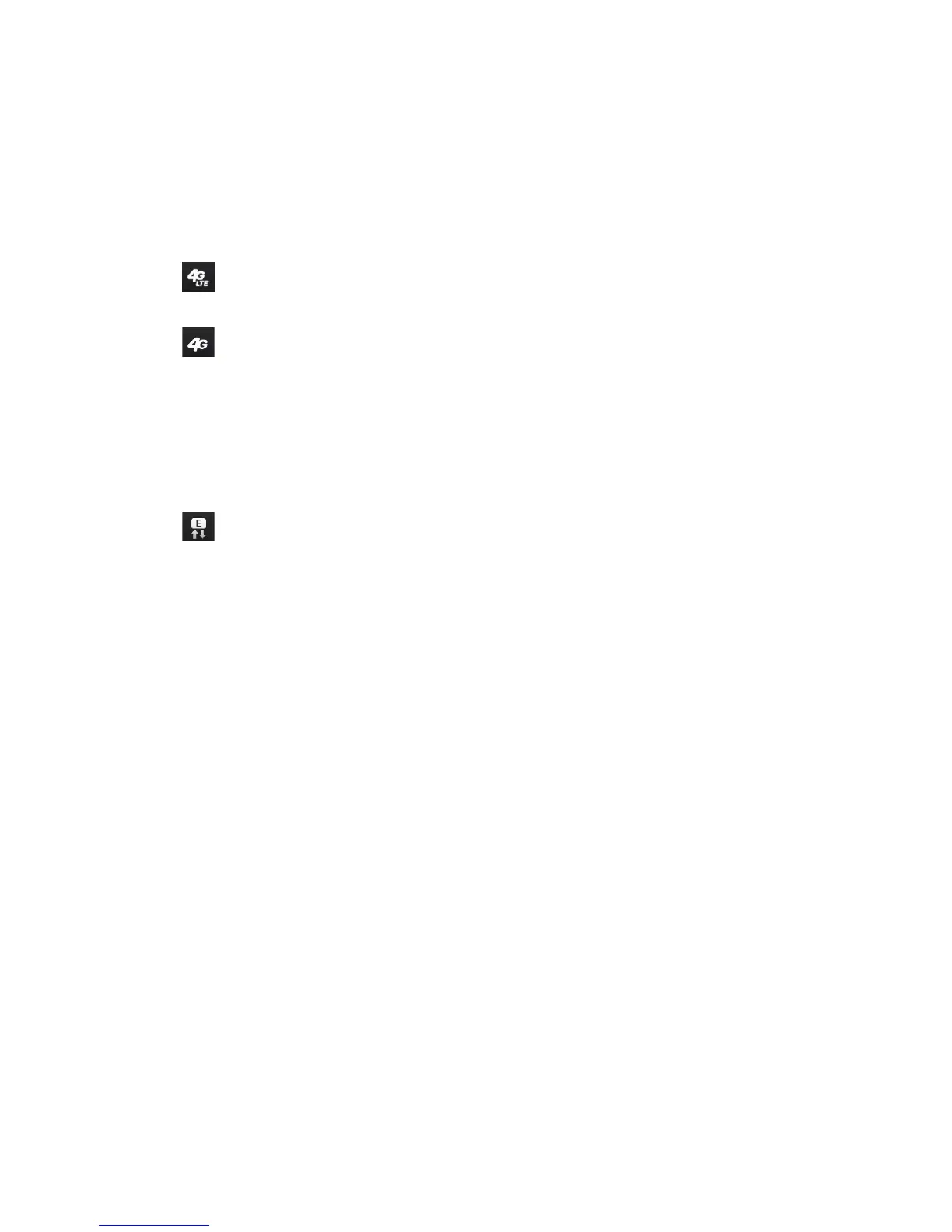Your 4G LTE wireless device will indicate
which of the AT&T wireless networks you are
connected to. A network indicator does not
necessarily mean that you will experience any
particular upload or download data speeds.
4G LTE: Connected to the AT&T 4G LTE
network.
4G: Connected to the AT&T HSPA+ network.
The AT&T HSPA+ network is capable of
delivering 4G speeds when combined
with enhanced backhaul. 4G availability
is increasing with ongoing backhaul
deployment.
E: Connected to the AT&T EDGE/2G
network.
Network Indicators
Actual data upload and download speeds depend on
various factors, including the device, network utilization,
file characteristics, terrain, etc. Learn more at: wireless.
att.com/learn/articles-resources/wireless-terms.jsp,
your AT&T Wireless Customer Agreement, Section 3.2
“Where and How Does AT&T Service Work?” The AT&T
HSPA+ network can deliver 4G speeds when combined
with enhanced backhaul. Your wireless device can’t
distinguish between HSPA+ cell sites with enhanced
backhaul and those without. Enhanced backhaul not
available everywhere. Learn more at att.com/network.
Limited 4G LTE availability in select markets. 4G speeds
delivered by LTE, or HSPA+ with enhanced backhaul, where
available. Deployment ongoing. Compatible device and
data plan required. LTE is a trademark of ETSI.
Voice Mate
Use your voice to perform phone functions,
such as calling contacts.
From the home screen, tap .
Read and accept the EULA and privacy policy.
If desired, view the tutorial. Otherwise tap Skip.
Wait for the beep and then speak your
command, such as “Call [contact name].”
If prompted, confirm your command.
Access from Lock Screen
From the home screen, tap > >
Settings > Voice launch on Lock screen.
When the lock screen is displayed, say
“LG Mobile” to unlock the phone and launch
Voice Mate.