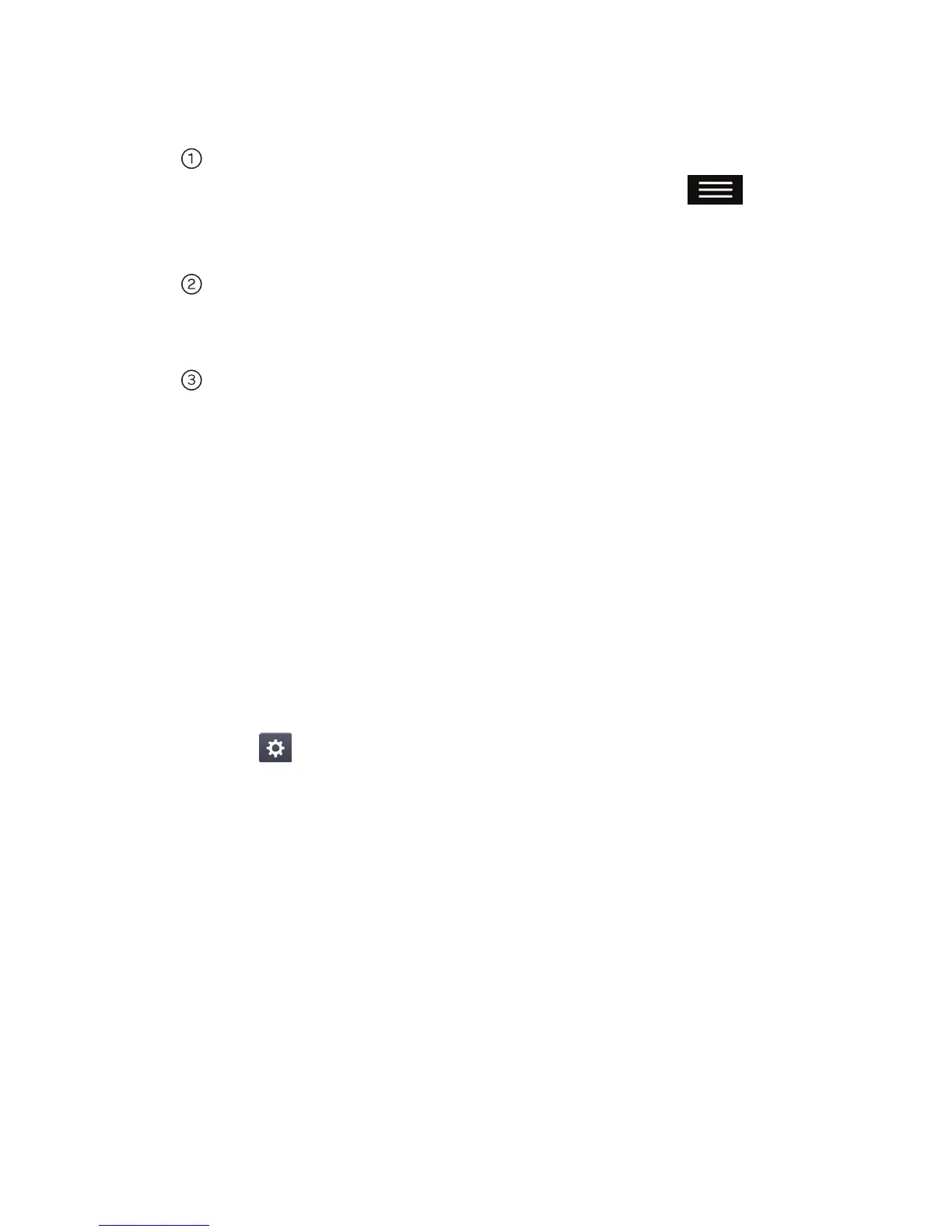Touch Screen
KnockON
KnockON is enabled at default. To turn it
on or off, from the home screen, press
and tap All settings > General > Gestures >
Screen on/off.
With KnockON enabled and the phone
locked, quickly double-tap the screen to
wake the phone.
Double-tap the screen again to lock the
phone.
Notifications Panel
Swipe down on the top of the screen to open
the Notifications Panel.
• To respond to a notication, tap it.
•
To remove a notification, swipe it left or right.
• To remove all notications, tap Clear.
• Adjust the Quick Settings by tapping them
(i.e., Sound).
• Tap next to Clear to access the
Settings menu.
Email
From the home screen, tap .
Tap an account type. Steps may vary from
this point.
Enter your email address and password and
tap Next.
Follow additional on-screen instructions to
complete setup and tap Done.
Note: Contact your IT administrator to help set up your
corporate Microsoft
®
Exchange account.
