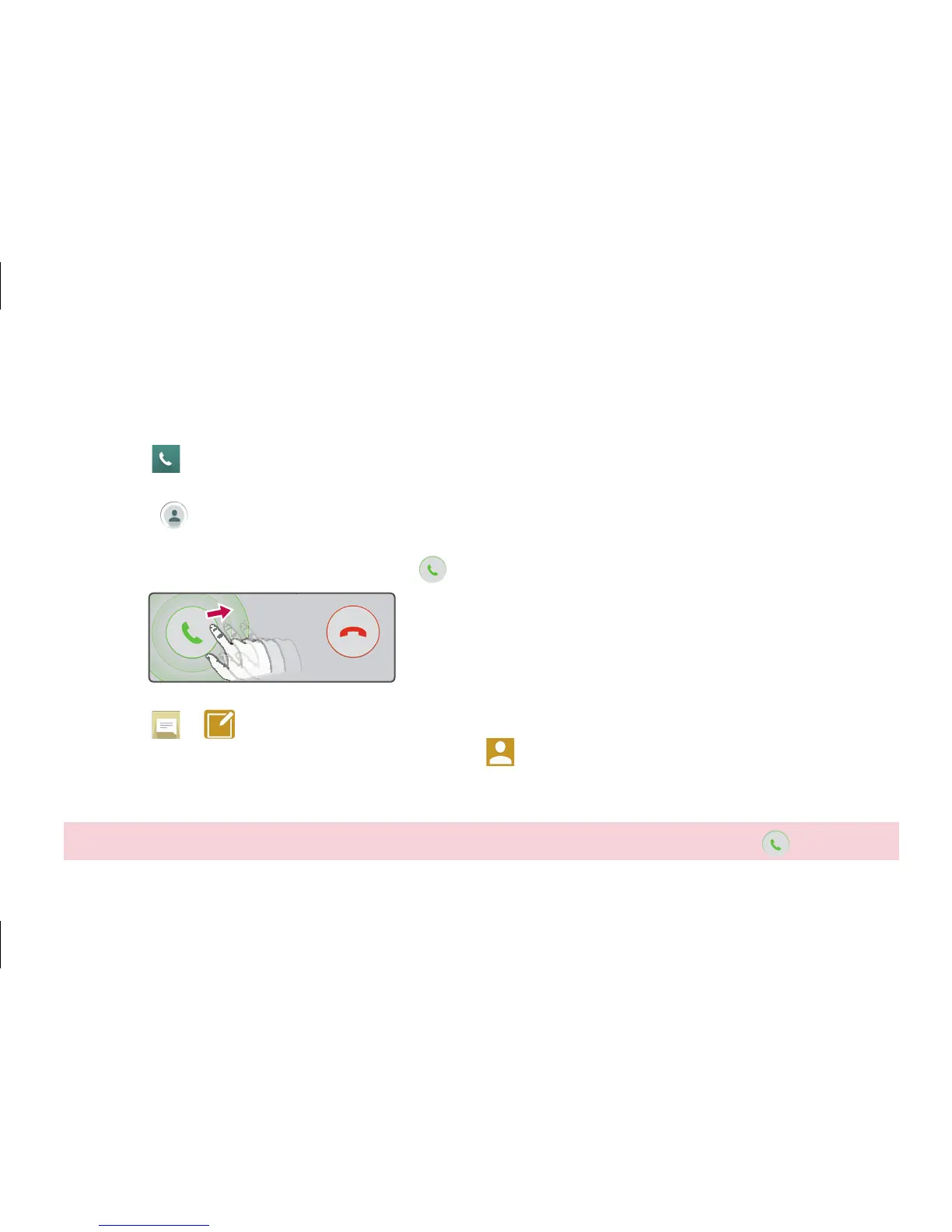7
Realizar una llamada
1. Toque .
2. Marque el número de teléfono al que desea llamar o comience a escribir el nombre del contacto
tocando .
Responder una llamada
Para responder una llamada, deslice el en cualquier dirección.
Enviar un mensaje
1. Toque > .
2. En el campo Para, introduzca un número o toque para seleccionar un número entre Registros de
llamadas, Contactos, Favoritos o Grupos.
3. Redacte el mensaje y toque Enviar.
NOTA: Para responder a una llamada entrante, pulse y deslice en cualquier dirección el icono .
Llamar/Mensajes