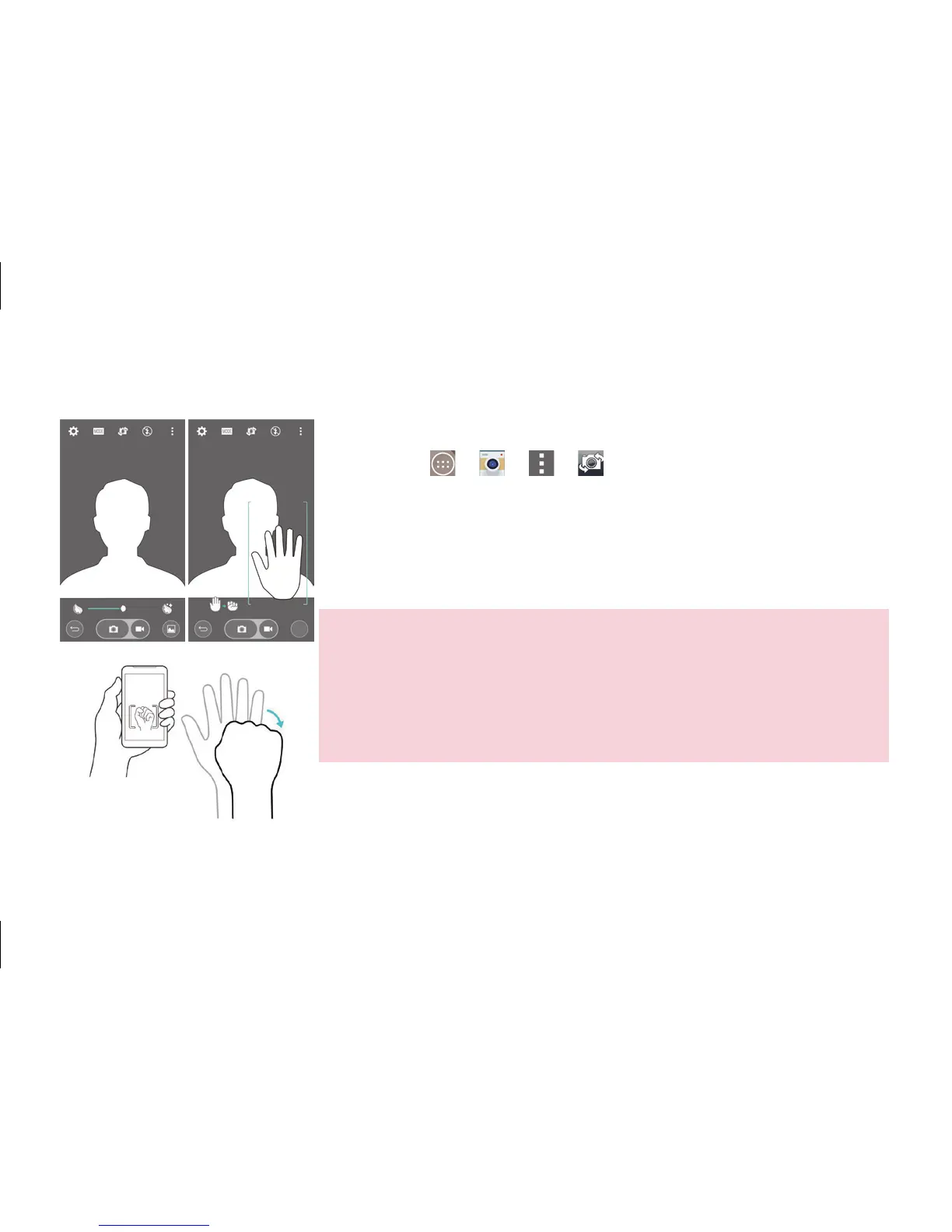14
Haga una fotografía con un movimiento de la mano.
1. Presione
> > > o desplácese por la pantalla
para cambiar a la cámara frontal.
2. Levante la mano hasta que la cámara delantera la detecta y
aparece un cuadro en la pantalla.
3. Cierre el puño para hacer una foto.
SUGERENCIA:
• Arrastre la barra de control instantánea en la parte inferior de la pantalla
para que la piel aparezca más luminosa y suave al hacer fotografías de
personas, incluido usted mismo, con la cámara frontal.
• Mantenga la mano en posición vertical para que la cámara frontal la
reconozca. Automáticamente muestra el cuadro de guía en la mano.
Disparo en movimiento