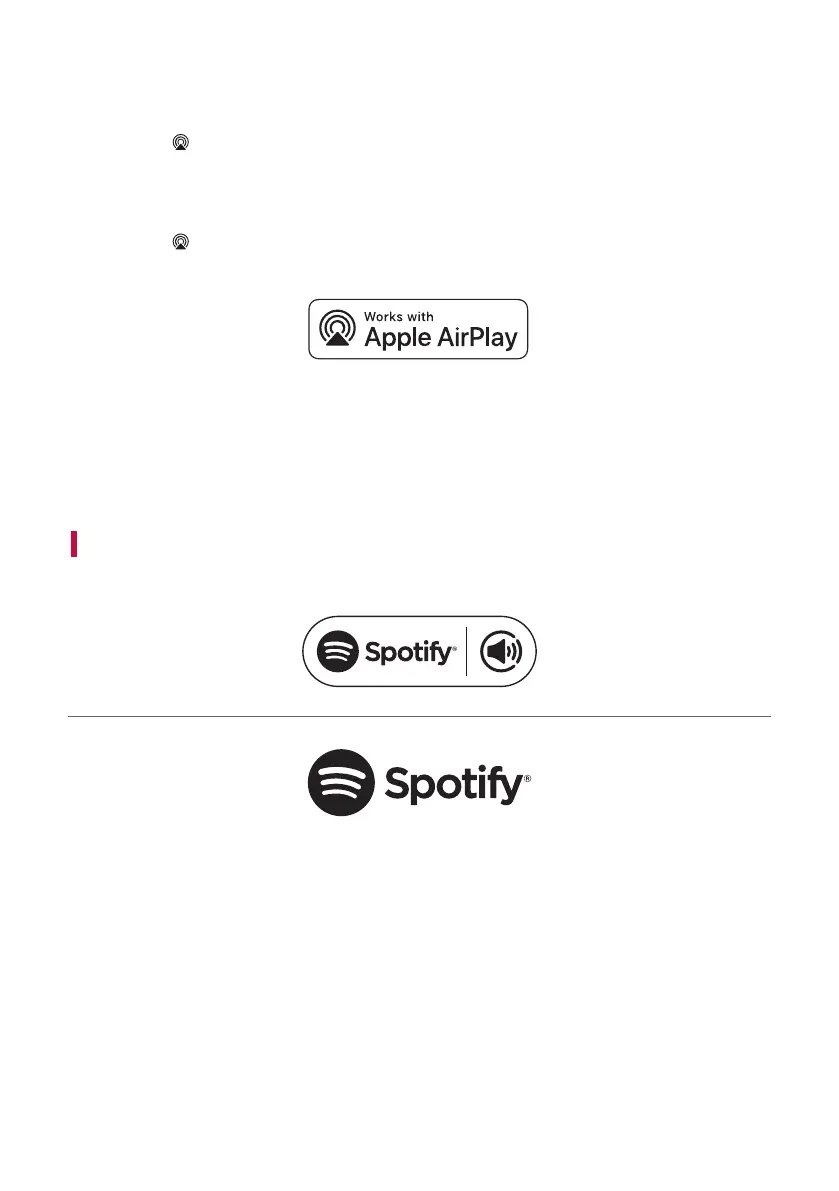48
Stream music through AirPlay
From the Control Centre:
a Open the Control Centre on your iOS device.
b Tap AirPlay (
).
c Choose your product to listen to music. You can choose one or more AirPlay 2 -enabled speakers.
From a music player app:
a Open a music player app.
b Tap AirPlay (
).
c Choose your product to listen to music. You can choose one or more AirPlay 2 -enabled speakers.
Apple®, AirPlay®, iPad®, iPad Air®, iPad Pro® and iPhone® are trademarks of Apple Inc., registered in the U.S. and
other countries.
UseoftheWorkswithApplebadgemeansthatanaccessoryhasbeendesignedtoworkspecicallywiththe
technologyidentiedinthebadgeandhasbeencertiedbythedevelopertomeetAppleperformancestandards.
To control this AirPlay 2–enabled speaker, iOS 11.4 or later is required.
Spotify Connect
Use your phone, tablet or computer as a remote control for Spotify. Go to spotify.com/connect to learn how.
The Spotify Software is subject to third party licenses found here: https://www.spotify.com/connect/third-party-
licenses.
