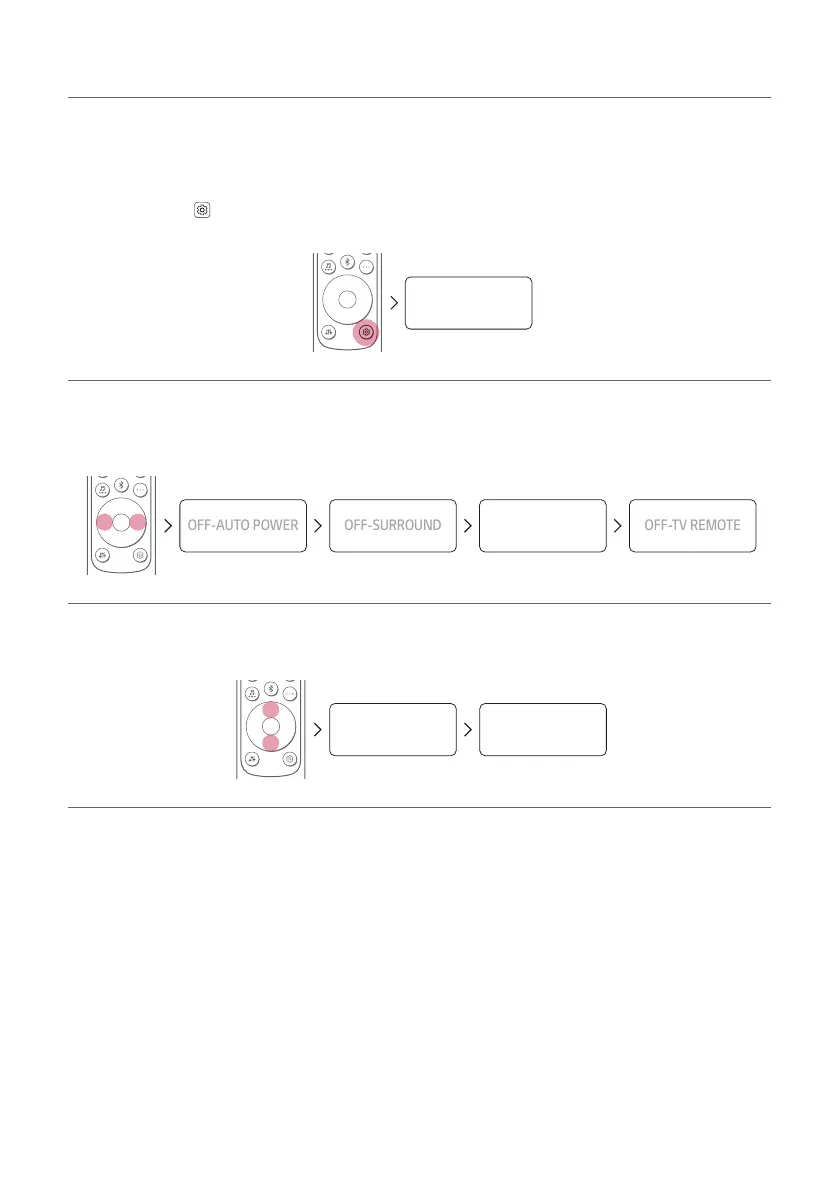31
Using Night Time
This reduces the general sound volume, but raises the volume of soft and delicate sounds. This is useful when
enjoying music or a movie late at night.
Activating/Deactivating the Night Time function
a Press Settings button. The product enters the setting mode and you can see “OFF-AUTO POWER” or
“ON-AUTO POWER”.
OFF-AUTO POWER
b While the “OFF-AUTO POWER” or “ON-AUTO POWER” is scrolling in the status display, press Left/Right
button to select the Night time setting. You can see the status of the Night time, “ON-NIGHT TIME” or
“OFF-NIGHT TIME”.
OFF-NIGHT TIME
c While the “ON-NIGHT TIME” or “OFF-NIGHT TIME” is scrolling in the status display, press Up/Down
button to turn on or off the Night time.
OFF-NIGHT TIME ON-NIGHT TIME
