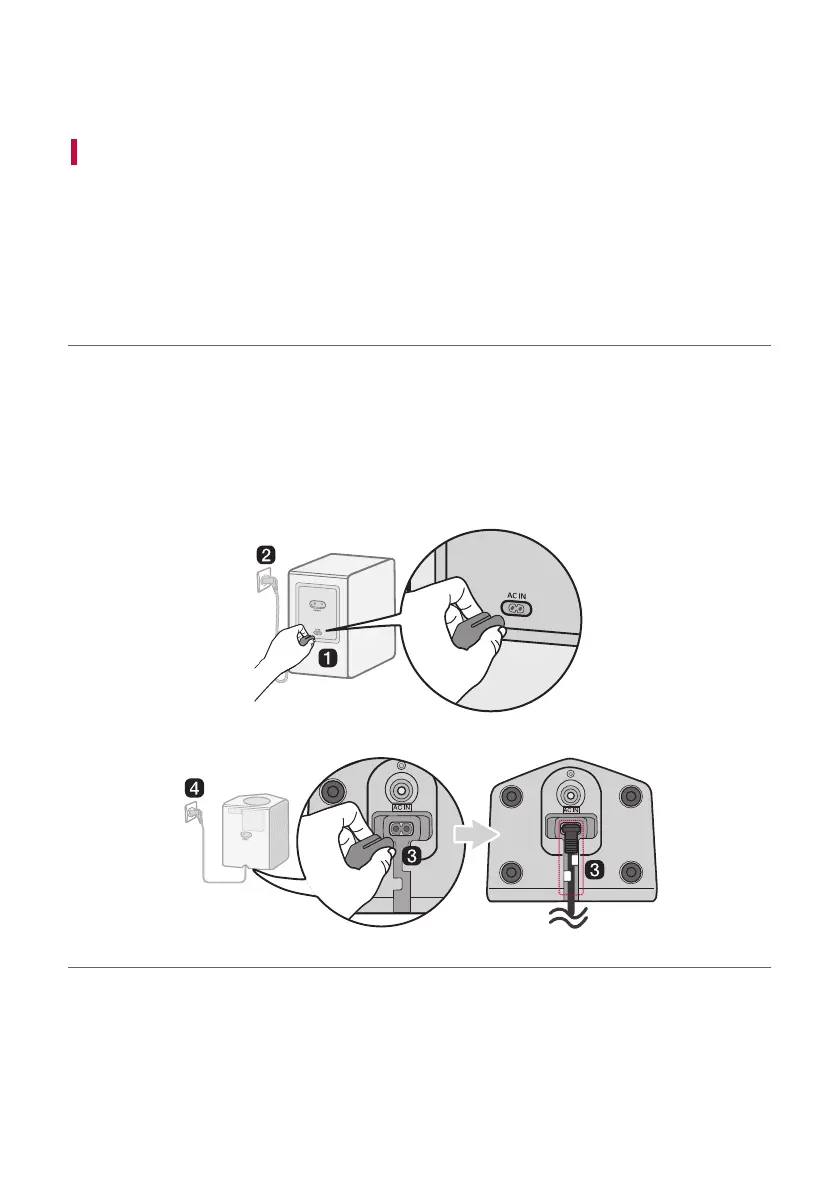6
Installation
Connecting the Product
You can enjoy a richer sound by connecting the soundbar to the wireless subwoofer and wireless rear
speakers.
Connecting the wireless subwoofer and wireless rear speakers
automatically
After completing installation, the wireless subwoofer and wireless rear speakers will automatically be
connected to the soundbar. Connect the soundbar to the subwoofer and wireless rear speakers in the
following order.
a Plug the power cable into the wireless subwoofer.
b Plug the power cable connected to the wireless subwoofer into an outlet.
c Plug the power cables into the wireless rear speakers and arrange the power cables.
d Plug the power cables connected to the wireless rear speakers into outlets.
Installation