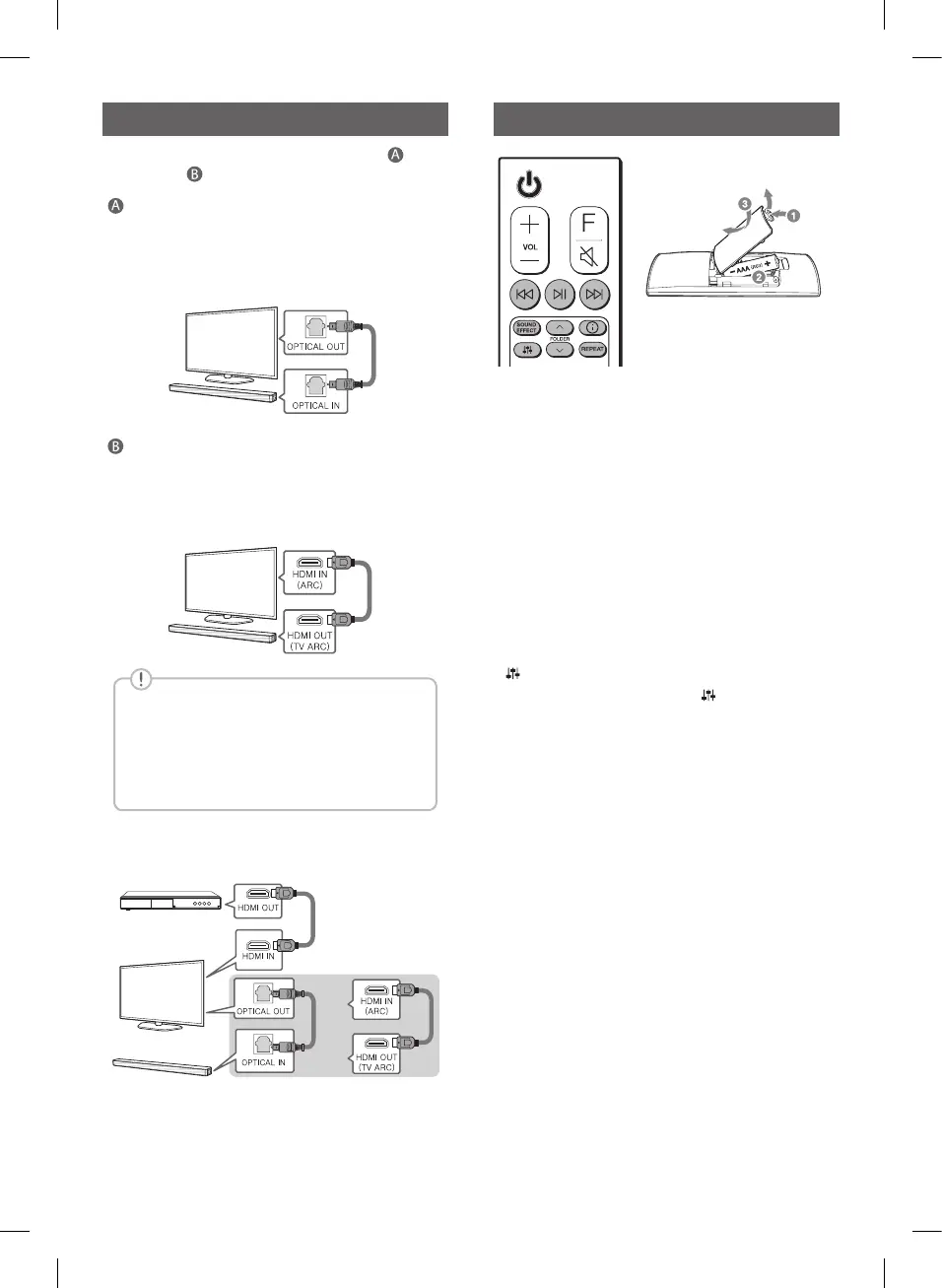TV Connection
Connect the sound bar and TV using Optical ( ) or
HDMI ARC ( ).
Optical Connection
a Connect the sound bar to the TV using Optical
cable.
b Set up [External Speaker (Optical)] on your TV
setting menu.
TV
HDMI (ARC) Connection
a Connect the sound bar to the TV using HDMI
cable.
b Set up [External Speaker (HDMI ARC)] on your
TV setting menu.
TV
• HDMI connection is unavailable if your TV
does not support HDMI ARC.
• If this unit is connected by OPTICAL and
ARC at the same time, the ARC signal
has a higher priority.
Additional Device Connection
a Connect to the external device like as follow.
TV
OR
(Set-top Box,
Player etc.)
OR
b Set the input source by pressing F repeatedly.
Remote control
Replacement of Battery
C/V: Skip/Search
N: Play/Pause
- Bluetooth connection lock (BT LOCK): Select
the Bluetooth function by pressing F repeatedly.
Long press N and press it again to limit
Bluetooth connection to only BT and LG TV.
SOUND EFFECT: Selects a sound effect mode.
- TV remote: Long press SOUND EFFECT and
press it again to use TV remote control.
FOLDER W/S: Searches a folder.
J:Displaystheinformationofale,aninputsource
or connected Bluetooth device name.
- Auto Power ON/OFF: Long press J and press
it again.
: Adjusts sound level of each speaker.
- Surround sound: Long press
and press it
again.
REPEAT:Listenstoyourlesrepeatedlyorrandomly.
SN5Y.DUSALLK_SIM_ENG_MFL71669533.indd 3 2021-01-07 2:40:13
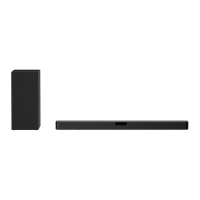