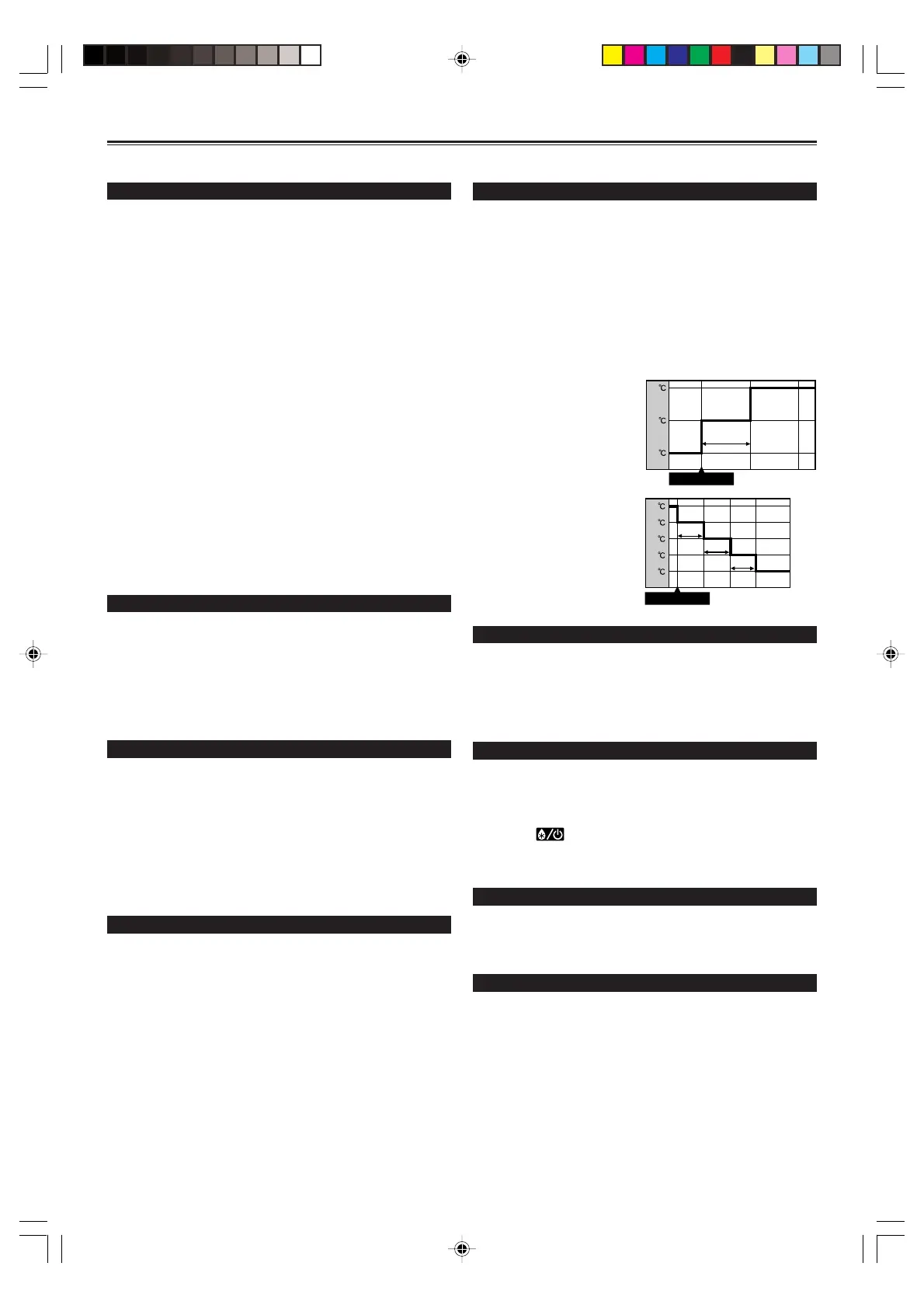En-9
During cooling operation
When the ENERGY SAVE is
pressed, the thermostat setting
is automatically raised 1 °C every
60 minutes, until the thermostat
is raised a total of 2 °C.
27
25
26
Energy save
23
22
21
20
19
Energy save
OPERATING TIPS
Mode operation: AUTO
COOLING MODEL
• When the room temperature is 2 °C higher than the set
temperature, the mode will switch between Cooling and
Drying.
• During the Drying mode operation, the FAN setting should
be switched to LOW for a gently cooling effect during which
the fan may temporarily stop rotating.
HEAT & COOL MODEL (Reverse Cycle)
Auto changeover function
• When AUTO CHANGEOVER is selected, the air conditioner
selects the appropriate operation mode (Cooling or Heat-
ing) according to your room’s present temperature.
• When AUTO CHANGEOVER is first selected, the fan will
stop or operate at a very low speed for about 1 minute
while the unit determines the current conditions of the room
and selects the proper operation mode.
• When the room temperature is near the thermostat set-
ting, the air conditioner will begin monitor operation. In
the monitor operation mode, the fan will stop or operate
at a very low speed. If the room temperature subsequently
changes, the air conditioner will once again select the ap-
propriate operation (Heating or Cooling) to adjust the tem-
perature to the value set in the thermostat. (The monitor
operation range is ±2 °C relative to the thermostat setting.)
Fan speed: AUTO
Heating: The fan will stop or operate at a very low speed if
the temperature of the airflow from the indoor unit
is lower than the set temperature.
Cooling: As the room temperature approaches that of the set
temperature, the fan speed becomes slower.
Fan: The fan alternately turns on and off; when on, the
fan runs at the low fan speed.
AUTO restart
• Should the power supply to the air conditioner be inter-
rupted by a power failure, the air conditioner will restart
automatically in the previously selected mode once the
power is restored.
• Use of other electrical appliances (electric shaver, etc.) or
nearby use of a wireless radio transmitter may cause the
air conditioner to malfunction. In this event, temporarily
turn off the circuit breaker turn it on again and then use
the remote controller to resume operation.
Heating performance
• This air conditioner operates on the heat-pump principle,
absorbing heat from outdoor air and transferring that heat
indoors. As a result, the operating performance is reduced
as outdoor air temperature drops. If you feel that insuffi-
cient heating performance is being produced, we recom-
mend you use this air conditioner in conjunction with an-
other kind of heating appliance.
• Heat-pump air conditioners heat your entire room by
recirculating air throughout the room, with the result that
some time may be required after first starting the air con-
ditioner until the room is heated.
During heating operation
When the ENERGY SAVE is
pressed, the thermostat setting
is automatically lowered 1 °C
every 30 minutes, until the ther-
mostat is lowered a total of 4 °C.
60 min.
30 min.
30 min.
30 min.
Energy save
•The energy conservation mode (ENERGY SAVE) raises the
set temperature slightly in the cooling mode and lowers
the set temperature in the heating mode to economically
control the operation of the unit.
• If you press the ENERGY SAVE button while the unit is in
the timer mode, the unit will go into the conservation mode
when the unit starts with the timer.
• If you turn off the air conditioner while in the conservation
mode, the mode will be shut off.
• The temperature set on the remote controller will not
change if the energy save mode is used.
Hot start (for heating)
The indoor unit prevents cold drafts when heating operation
begins.
The indoor unit fan will not operate or it will operate at a very
low speed until the heat exchanger reaches the set tempera-
ture.
Defrosting (for heating)
When the outdoor temperature is low and the humidity high,
frost will collect on the outdoor unit, reducing heater efficiency.
When this happens, the computer will automatically start the
defrost cycle. During the defrost cycle, the indoor fan will shut-
down and
will be displayed on the remote controller. It
will take anywhere from 4 to 15 minutes before the air condi-
tioner starts up again.
Group Control
One remote controller can control up to 16 air conditioners.
All of the air conditioners will be operated with the same set-
tings.
Dual Remote Controllers (optional)
An additional remove controller can be added up to the maxi-
mum of two remote controllers. Either remote controller can
control the air conditioner. However, the timer functions can-
not be used at the slave unit.
Instructions relating to heating are applicable only to “HEAT & COOL MODEL” (Reverse Cycle).
9373117049P1-14EN 05.2.18, 12:329
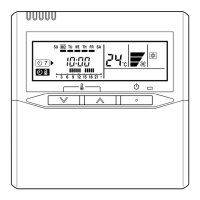