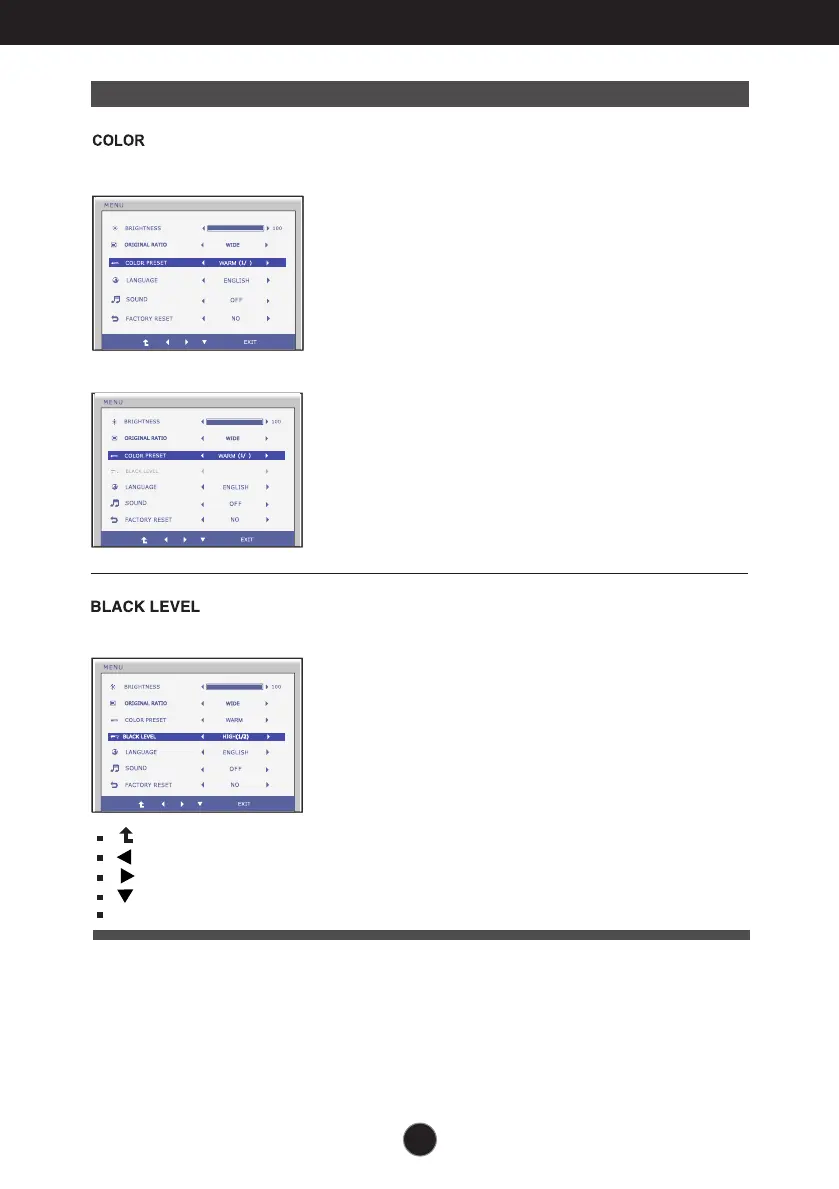19
On Screen Display(OSD) Selection and Adjustment
WARM
MEDIUM
Main menu Sub menu Description
E2281TR
E2281VR/E2381VR
COOL
Set the screen to warm color
temperature .
Set the screen to cool color
temperature.
Set the screen to medium
color temperature.
You can set the offset level. If you
select 'HIGH', the screen will be bright
and if you select ‘LOW’, the screen
will be dark. (only for HDMI input)
* Offset? As the criteria for video
signal, it is the darkest screen the
monitor can show.
(Only HDMI input)
: Move to the upper menu
: Decrease
: Increase
: Select another sub-menu
Exit : Exit
