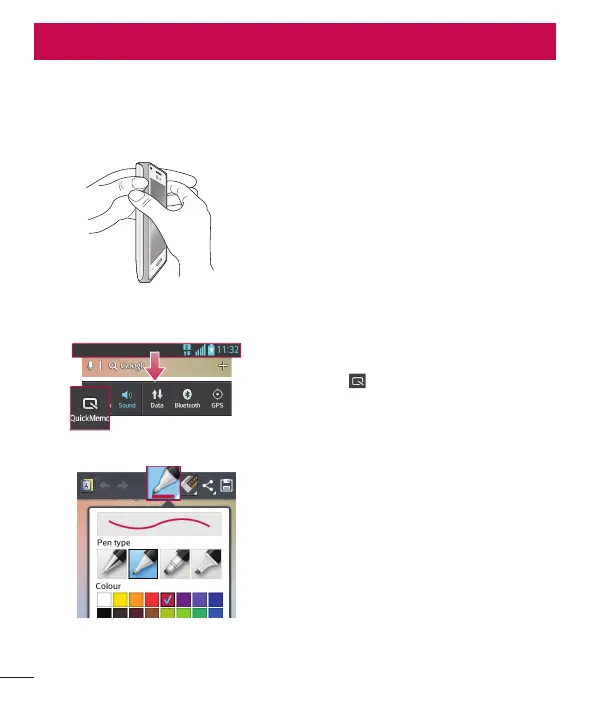60
LG Unique Function
QuickMemo function
Use the QuickMemo function practicallfy and efficiently; create memos during a call,
with a saved picture or on the current phone screen.
OR
1 Enter the QuickMemo screen by
pressing both the Volume up and
down keys for one second on the
screen you want to capture.
OR
Touch and slide down the status bar and
touch
.
2 Select the desired menu option from
Pen type, Colour, Eraser and create
a memo.