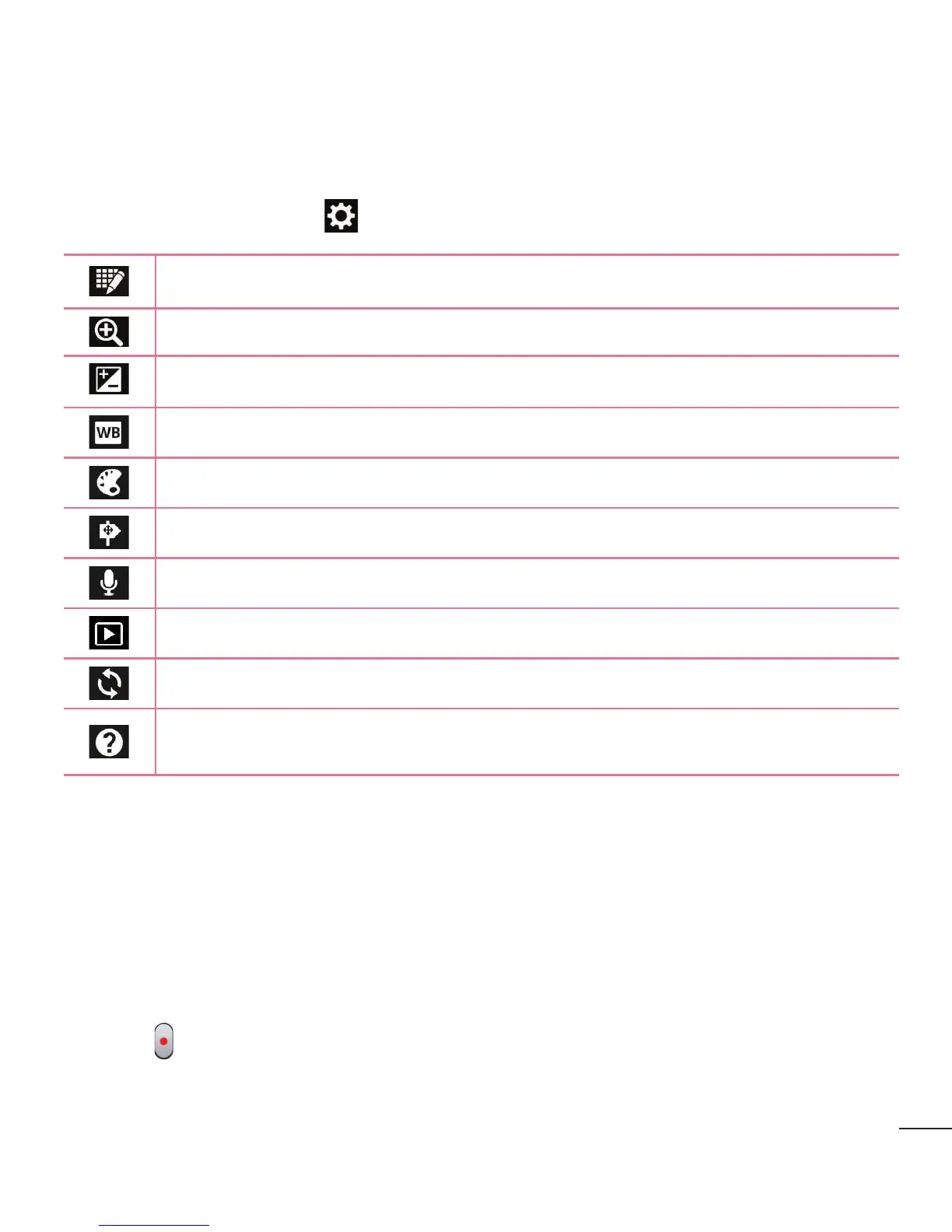57
Using the advanced settings
Using the viewfinder, touch to open all the advanced options.
Touch if you want to change the viewfinder menu.
Zoom in or zoom out.
Defines and controls the amount of sunlight entering the video.
Improves color quality in various lighting conditions.
Choose a colour tone to use for your new view.
Activate this to use your phone's location-based services.
Choose Off to record a video without sound.
Auto review automatically shows you the video you just recorded.
Restore all video camera default settings.
Touch this if you want to know how this function works. This icon will provide
you with a quick guide.
Recording a quick video
Open the Camera application and touch the Video mode button.
The video camera viewfinder appears on the screen.
Holding the phone, point the lens towards the subject you wish to capture in your
video.
Touch once to start recording.
A red light will appear at the top left corner of the viewfinder with a timer showing
the length of the video.
1
2
3
4
5