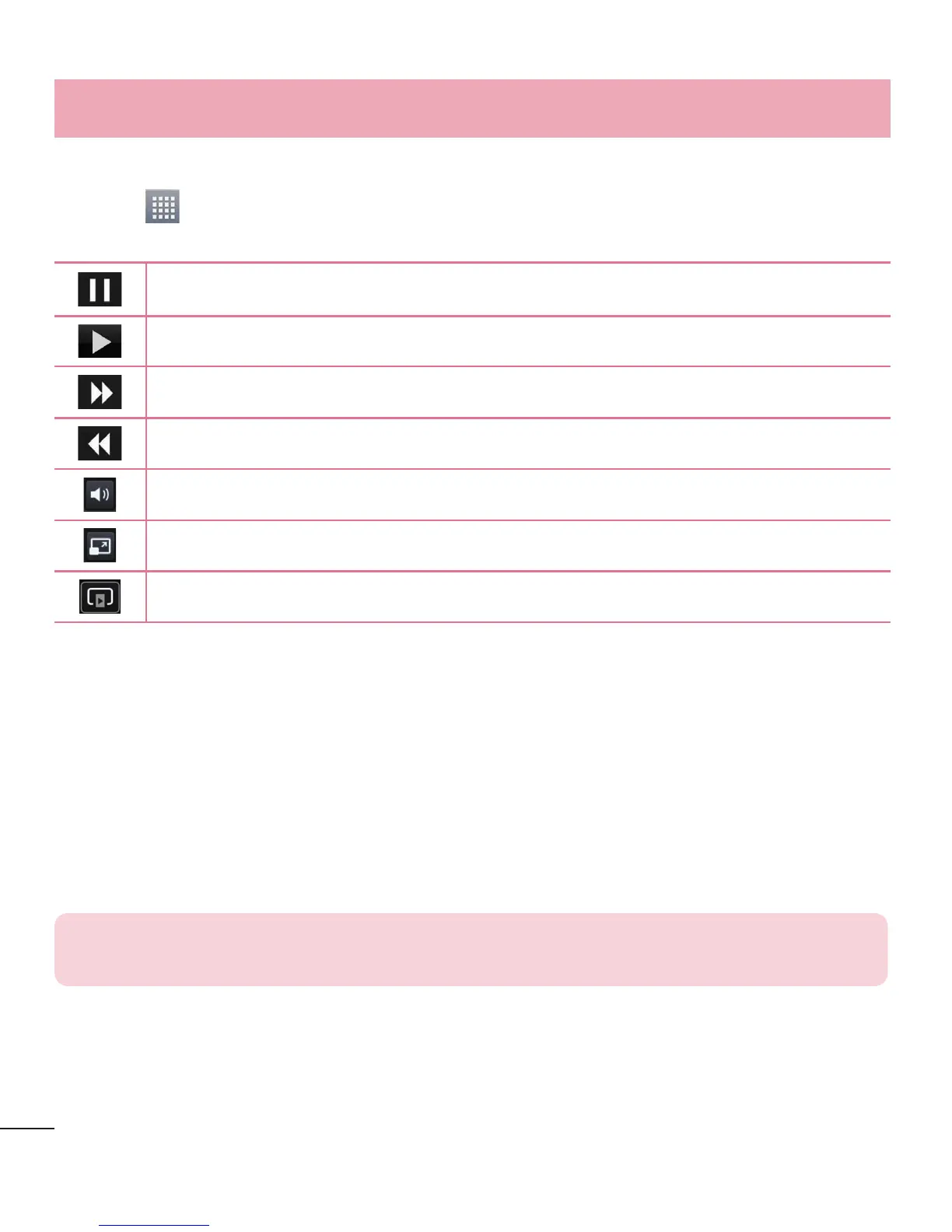72
Playing a video
Touch > Apps tab > Videos.
Select the video you want to play.
Touch to pause video playback.
Touch to resume video playback.
Touch to go 10 seconds forward.
Touch to go 10 seconds backward.
Touch to manage the video volume.
Touch to change the ratio of the video screen.
Touch to share your video via the SmartShare function.
To change the volume while watching a video, press the up and down volume keys on
the left-hand side of the phone.
Touch and hold a video in the list. The Share, Trim, Delete and Details options will be
displayed.
Video Editor
You can edit the photos or videos stored on the phone.
NOTE: Video Editing function is supported only for photos or videos which
recorded with this phone.
1
2
Multimedia