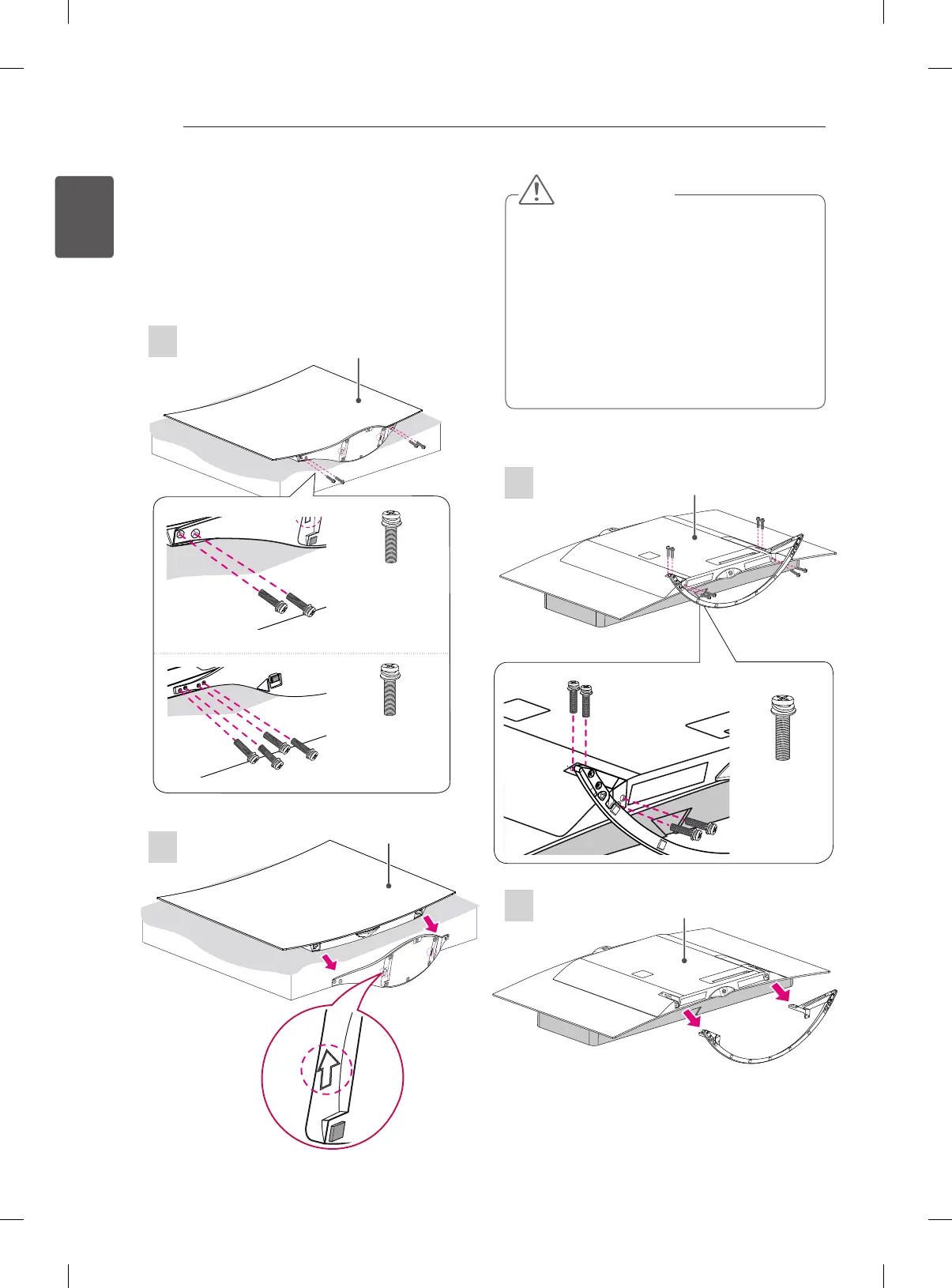Setting up the TV
Image shown may differ from your TV.
Detaching the stand
(Only EC93**, EC98**)
1
(Only EC93**)
4 EA
M4 x L20
(Only EC98**)
8 EA
M4 x L20
Screen
2
Screen
CAUTION
y
When detaching the stand,
make sure to hold it firmly while
removing the screws to stop it
from falling.
y When you assemble the stand
again, have the arrows on the
bottom of the stand base looking
toward same direction to screen.
(Only EC97**)
1
8 EA
M4 x L20
Back cover
2
Back cover
22
ASSEMBLING AND PREPARING
