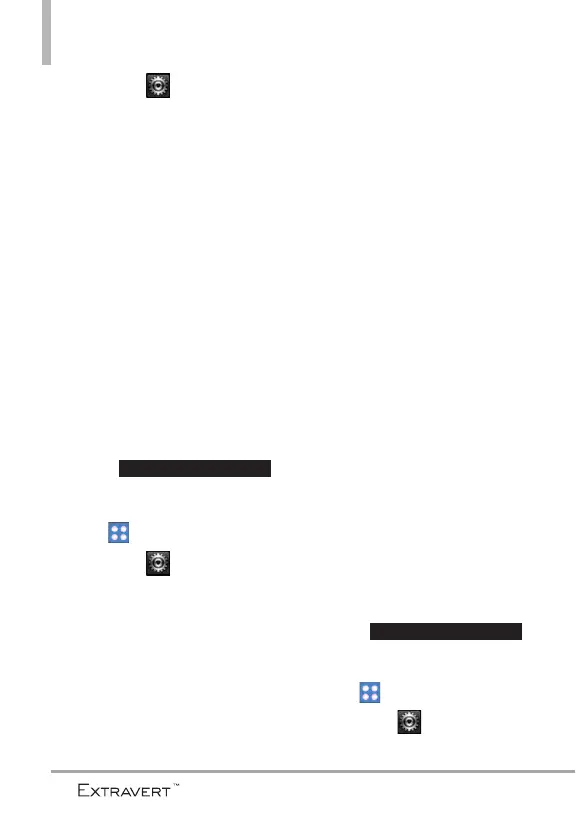Prog
2. Toque
Prog
.
3. Toque
Prog. de Teléfono
.
4. Toque
Seguridad
.
5. Introduzca el código de bloqueo
de cuatro dígitos.
6. Toque
Security Unlock
(Desbloqueo de seguridad) para
alternar entre
ON
(Encendido) y
OFF
(Apagado).
5.6.3 Restricciones
Le permite configurar restricciones
para funciones como Ubicación,
Llamadas o Mensajes desde su
teléfono.
1. Arrastre
hacia arriba para desbloquear la
pantalla y toque la
Tecla Rápida
Menú
.
2. Toque
Prog
.
3. Toque
Prog. de Teléfono
.
4. Toque
Seguridad
.
5. Introduzca el código de bloqueo
de cuatro dígitos.
6. Toque
Restricciones
.
7. Introduzca el código de servicio
de cuatro dígitos.
8. Toque un submenú de
Restricciones, luego la
configuración.
Prog. de Ubicación Prog. de
Abrir/ Prog. de Bloq.
Llamadas Entrantes Permitir
todo/ Sólo contactos/ Bloquear
todo
Llamadas Salientes Permitir
todo/ Sólo contactos/ Bloquear
todo
Mensajes Entrantes Permitir
todo/ Bloquear todo
Mensajes Salientes Permitir
todo/ Bloquear todo
5.6.4 Restablecer a Predeterminado
Le permite restablecer el teléfono a
la configuración de fábrica
predeterminada.
1. Arrastre
hacia arriba para desbloquear la
pantalla y toque la
Tecla Rápida
Menú
.
2. Toque
Prog
.
Deslice arriba para desbloq
Deslice arriba para desbloq
68