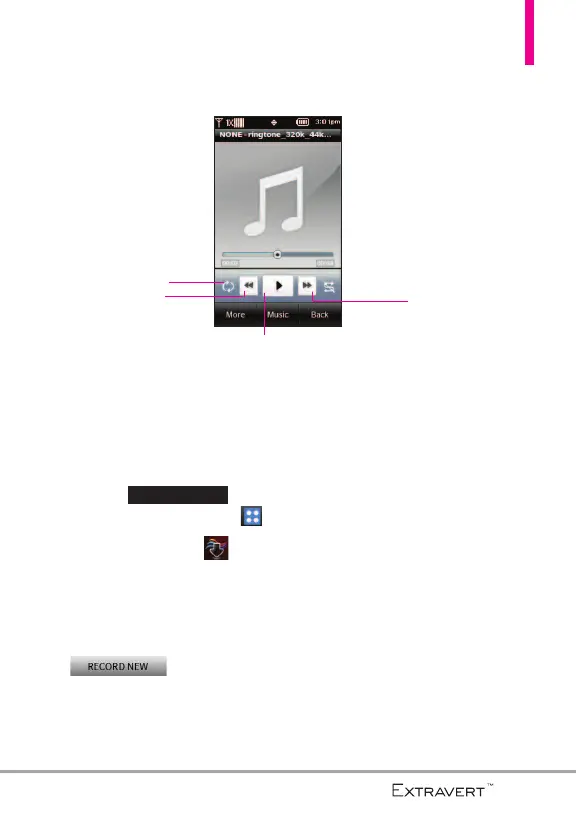3.3 My Sounds
Allows you to select saved sounds
or to record a new sound.
1. Unlock the touch screen by
dragging up and
touch the
Menu Quick Key
.
2. Touch
Media Center
.
3. Touch
Music & Tones
.
4. Touch
My Sounds
.
5. Touch
More
and then
or touch a
sound file to listen to it.
The following options are
available for pre-loaded sounds:
Set As/ Send/ Send via Email/
To Online Album/ File Info/ Add
Favorite
The following options are
available for user-recorded
sounds:
Set As/ Send/ Send via Email/
To Online Album/ Erase/
Rename/ Move/ Lock/ Erase
All/ File Info/ Add Favorite
Slide up to unlock
87
Music Player Controls
Shuffle
Play/ Pause
Fast Forward
Rewind