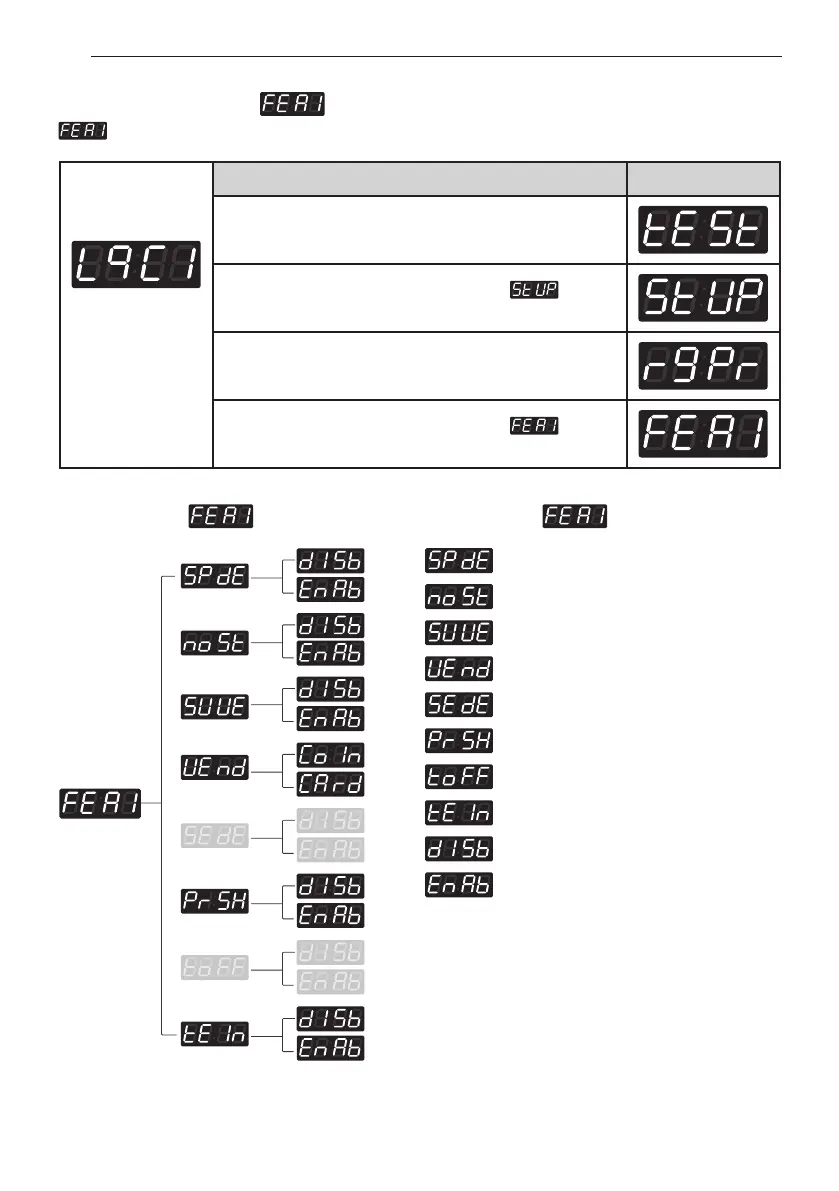36
PROGRAMMING MODE - SETUP MODE
Enter setup mode.
You will see LqC1
Button Display
Press the
Hot
button.
Press the
Warm
or the
Cold
button until appears
in the display.
Press the
Start
button.
Press the
Warm
or the
Cold
button until appears
in the display.
11. How to enter the
can be used to enable/disable various features of the machine.
• Special price days apply or not
• Non-stop wash apply or not
• Add super wash apply or not
• Select vend type
• Sense dry apply or not (only for dryer)
• Pre-wash apply or not
• Top off apply or not (only for dryer)
• Twin spray apply or not
• Disable
• Enable
Structure of Content of