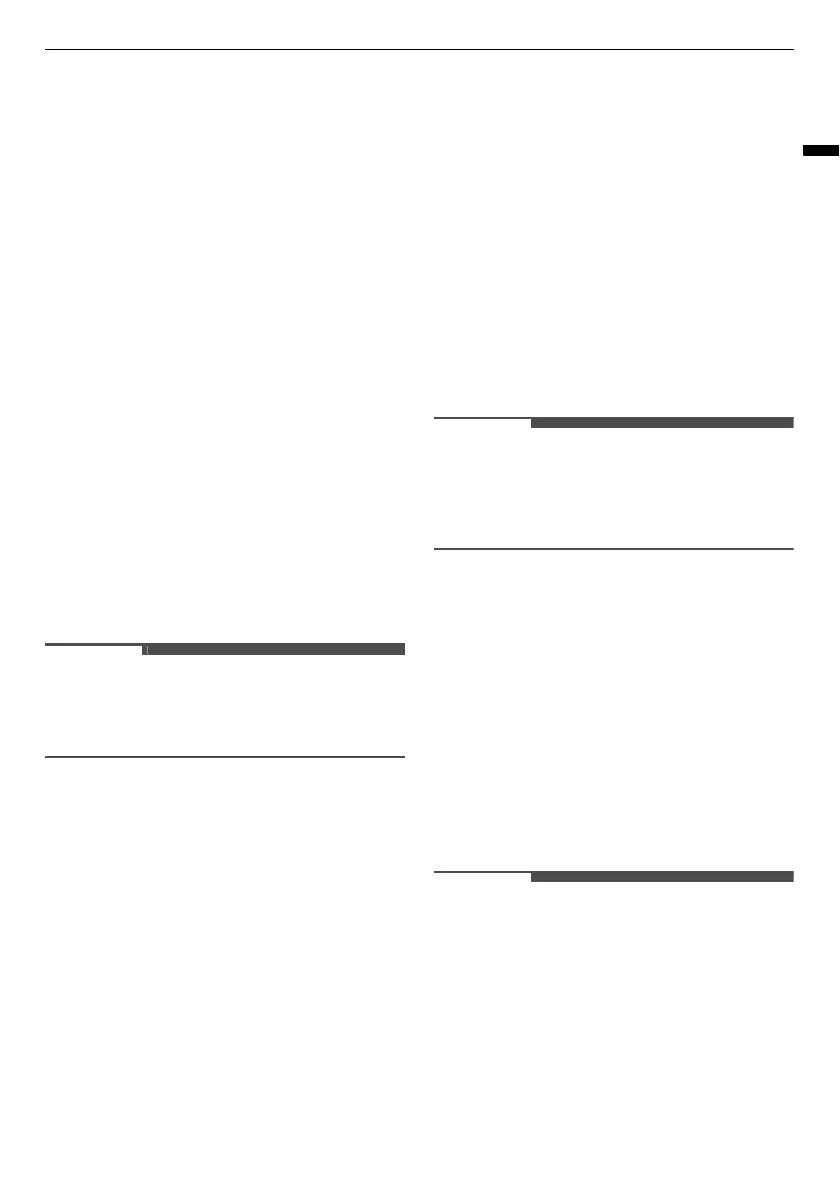27
OPERATION
ENGLISH
Extra Options and
Functions
You can use the extra options and functions to
customize the programmes.
Customising a Washing
Programme
Each programme has default settings that are
selected automatically. You may also customise
these settings using these buttons.
Temp.
This button selects the wash temperature for the
selected programme.
• Press the
Temp.
button until the desired
temperature shows on the display.
• Select the water temperature suitable for the
type of load you are washing. Follow the
garment fabric care labels for best results.
Spin
The spin intensity level can be selected by pressing
this button repeatedly.
• Press the
Spin
button to select spin speed.
• If
O
of the spin level is selected, the drum of the
washing machine will rotate before the
drainage.
Follow the next steps to customise a
washing programme:
1
Prepare the clothes and load the drum.
2
Press the
Power
button.
3
Add detergent.
4
Select a washing programme.
5
Customise the washing programme (
Temp.
or
Spin
) as necessary.
6
Press the
Start/Pause
button.
Only Using a Spin Function
1
Prepare the clothes and load the drum.
2
Press the
Power
button.
• Do not select a washing programme and do
not add a detergent.
3
Press the
Spin
button.
4
Press the
Start/Pause
button.
• If you select the washing programme, you will be
unable to select a spin only. If this occurs, press
Power
button twice to cycle the machine off and
back on.
Using Basic Options
You can customize the programmes by using the
following basic options:
Pre Wash
This option is recommended when washing a
heavily soiled load.
Time Delay
You can set this function so that the appliance
starts automatically and finishes after a specified
time interval.
• Except for LED of the
Time Delay
button, all LEDs
on the control panel will be turned off within 20
minutes. This feature may vary depending on
the model purchased.
• The delay time is the time to the end of the
programme, not the start. The actual running
time may vary due to water temperature, clothes
and other factors.
• To cancel the function, the
Power
button should
be pressed.
